In this digital age, the internet is filled with static and dynamic content. Images, serving as visual storytellers, are the content that attracts attention and contributes to our website user experience. Therefore, as a web developer, a web designer, or simply an enthusiast seeking to gain as much inspiration as possible, you need to know how to extract images from any site.
This article discovers numerous ways and tools to use for extracting an image from any webpage. The reasons for extracting images from a website from any website are also listed below.
Why do we need to extract images?
Before moving on to how to extract images from the website, it is critical to understand why we need to extract images from any website. The reasons include the need to create content as a substantial visual for your projects, presentations, or posts on social media accounts.
For web development purposes, developers need to extract the images from websites to analyze them in relation to website design, performance, or optimization, or simply for the case of re-designing. Researchers, designers, and artists, in turn, extract images from websites to keep up with the industry‘s trends, gain inspiration, or analyze the type of visual content data available in a particular niche.
Methods on how to extract an image from a website
There are several methods of how to extract an image from a website:
1. Manual download
Right-click the image you want and select the “Save image as …” option, then PNG by clicking “Save.” The option should be used with a limited number of images, as it can take a lot of time.
2. Web browsers
The simplest way to find the address of the images is to use the web browser. You can open the website and inspect its HTML code. Typically, the full URL of a specific image is found in the HTML code. When you find and identify the URL of the image file, all you need to do is copy and paste it into the address bar of the web browser in order to see the image. The image can be easily saved by pressing the right mouse button and selecting the option “Save image as” in most browsers.
3. Python scripting
If you have some Python programming skills, you can write a simple program to extract the image URL automatically. You need to use Python libraries, BeautifulSoup, or Scrawlpy. You also need to write a script that downloads the image from the specified URL.
Rankfast webpage image extractor
Using our Webpage Image Extractor, you can easily extract images from any webpage with a few mouse clicks. You can use our webpage image extractor for extracting images from any URL by simply entering the webpage’s URL in the designated field and clicking “Extract.”
Our tool will identify each image on the webpage and provide you with a list of the downloaded image files. Using our Webpage Image Extractor is quick, easy, and cost-free. To make your picture extraction procedure go more smoothly, give it a try right now!
Best practice and legal considerations to extract images from a website
When you extract an image from a website, remember that copyright law always applies. Make sure that the images you extract are not copyrighted.
- Or you have permission from the authoring party.
- Most openly available images are published under a Creative Commons license.
- If the website is not interested in API requests, it will have a file called robots.txt, which contains the list of website folders that cannot be opened.
- Avoid extracting images from restricted areas to be proper in front of scraping to load images.
- If you use images for your blog, website, or any form of online or offline publication, provide a source. It’s the best way to be friendly to photo owners and to let them know that you value their work.
Conclusion
If you want to extract images from a website and store them without any restrictions, you need to be sure to do that in the right way. For that purpose, you can use browser extensions or the Rankfast Web Extraction tool to make sure you do not violate the rules of copyright.
Feel free to visit https://rankfast.co/tools/webpage-image-extractor/.
FAQs
1. What is a webpage image extractor, and how does it work?
A webpage image extractor is a computer program or web-growing technique that works by scanning a website’s entire HTML code, detecting image tags, and extracting the associated link to download an image to your computer or any other device, obviously.
2. What are the benefits of this how-to?
Here is why you should use a webpage image extractor – it saves you loads of time downloading tons of images one by one on a site or any other source, and that’s basically it. It is pretty helpful if you are a web developer, designer, or any content creator who constantly has to work with a bunch of images for a new project, for example.
3. What are legal concerns and other things to consider?
Image extraction is illegal, and you should consider copyright laws and ensure that you use the right image. Some sites provide free images that you can download and use for further projects, but many other sites provide you with images on a legal basis. You have to ask permission to use them, and this will obviously cause you problems with the extraction.
4. How to use Rankfast webpage image extractor?
You can use our Webpage Image Extractor to extract images from any URL by just typing the URL of the webpage into the field provided and hitting “Extract.” After that, our tool will scan the webpage, identify every image, and give you a list of downloaded image files.
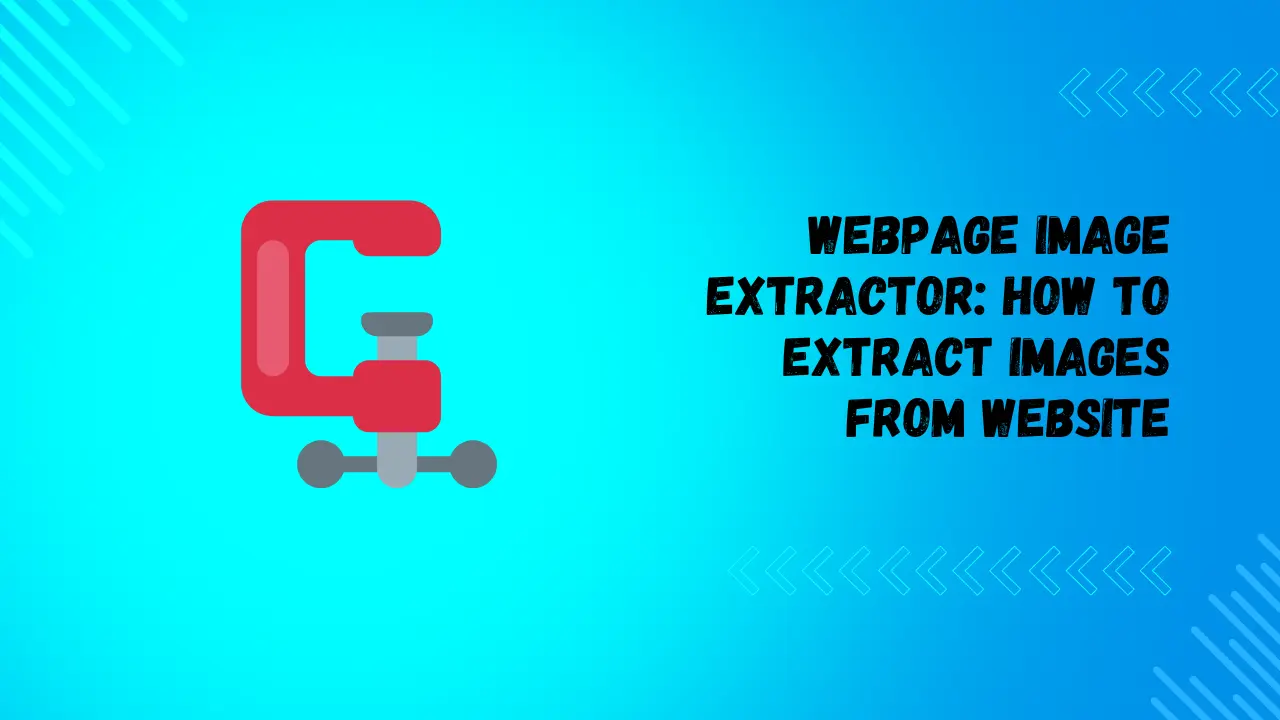
Leave a Reply