Do you know why your website isn’t showing up better on Google, even after all your SEO efforts? You write blogs, add keywords, and improve speed. Still, nothing changes. The real issue?
Most websites miss one key part: structured data markup. It’s often ignored because many think it’s hard or technical. That’s where the problem starts.
Without structured data markup, Google doesn’t really understand your content. That means fewer clicks, fewer views, and low trust. Also, a study says websites using structured data see users spending 1.5 times more time on their pages. Why? Because it makes search results more useful.
But here’s the truth: people either skip this part or implement it wrong. Either way, they lose. This blog will show you the right way to do it.
What is Structured Data?
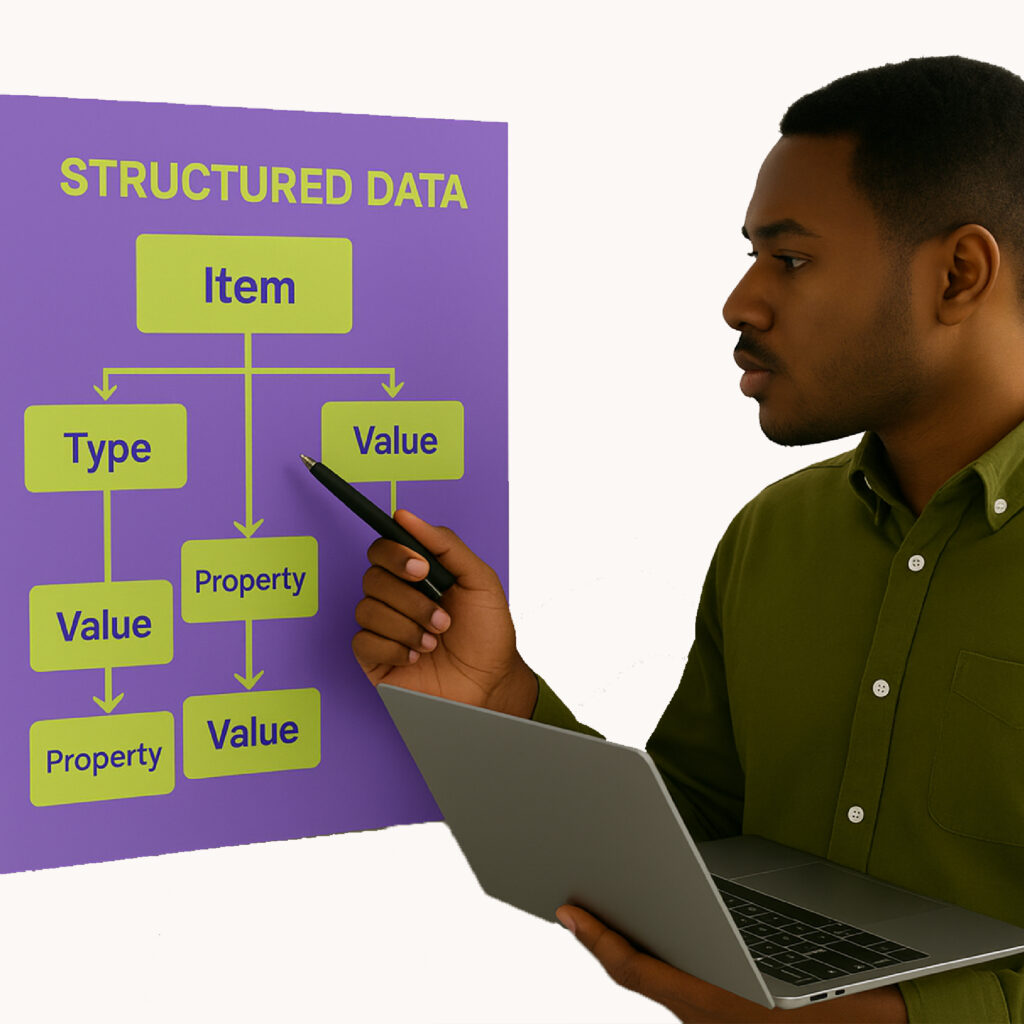
Structured data is a way to tell search engines what your content means, not just what it says. Think of it as giving your content a label. It helps search bots understand your page better.
When you add structured data markup, you are helping Google know if your content is a recipe, an event, a product, or a review.
You are also helping it show your page with more features, like stars, prices, or event times. This extra info is called rich results.
Many still ask, What is structured data markup? It is a code in your site’s HTML. You don’t see it on the page, but Google sees it. Structured data markup uses set rules from schema.org.
These rules help keep the data clean and useful for search engines. If you want a better spot on search results, you must add structured data to your pages.
Why Structured Data is Critical for SEO
You open Google, search for a brand, and a panel shows up on the right. It has star ratings, business hours, a map, and contact info. That’s not magic. That’s structured data at work. When someone asks, What is structured data markup, this is what it does.
Structured data markup SEO is not just about being found. It’s about being found in a better way. It helps your brand look real, trusted, and easy to reach.
The information shown in the above image includes structured data elements, particularly in the Google Knowledge Panel on the right-hand side. It picks up:
- Business name
- Star rating and reviews
- Address and contact info
- Business hours
- Website and directions buttons
- Snippets like “Reviews from the web”
- A short business overview
All these come from structured data. Most of it is pulled from your site’s HTML using JSON-LD, Microdata, or RDFa. Some of it comes from your Google Business Profile or other review sites. Without this markup, your business will look blank or dull in search results.
Adding structured data gives you more space in search results. It shows trust, proof, and detail. In short, it makes people click more. With structured data markup SEO, you win attention and rank better.
Types of Structured Data Markup You Should Know
There are many types of markup, but some are more common and useful than others. Each type uses schema.org tags. The goal is the same: to explain your content.
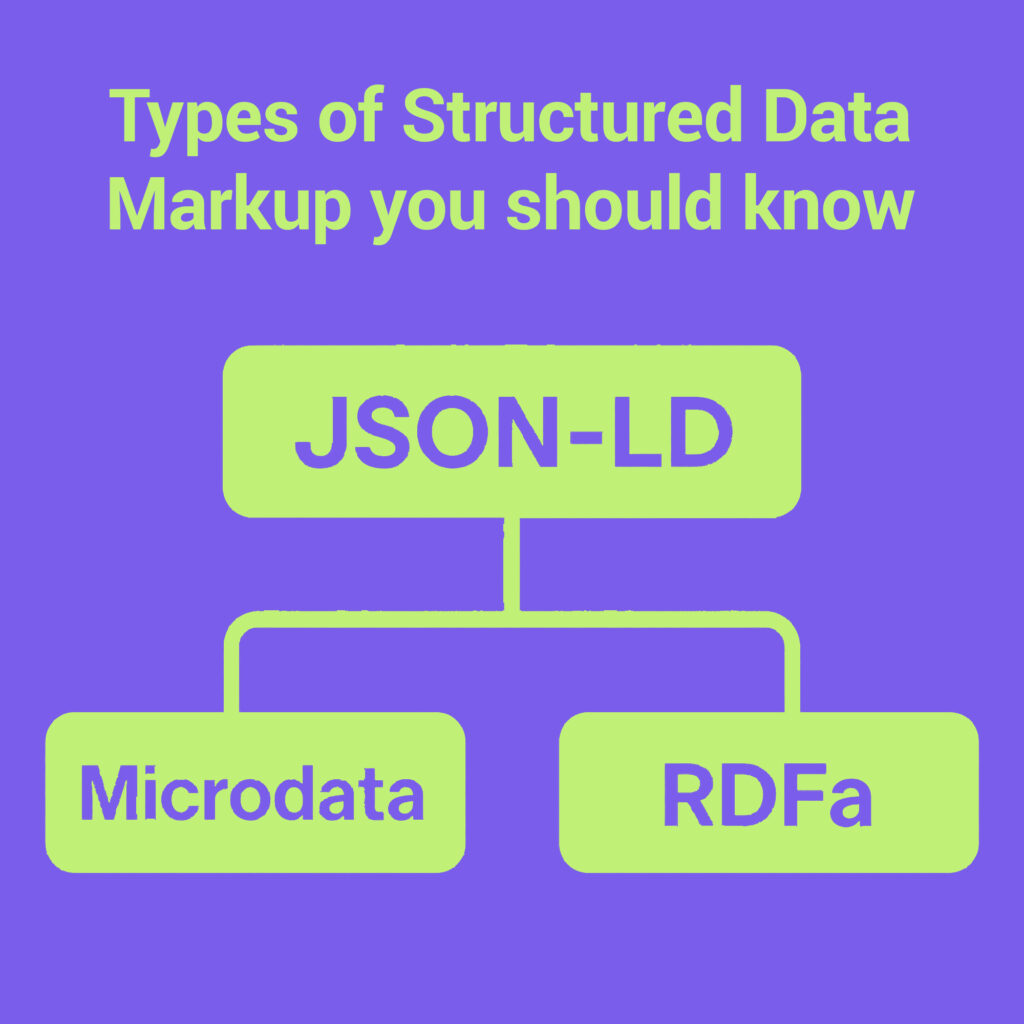
JSON-LD
JSON-LD stands for JavaScript Object Notation for Linked Data. Google prefers this format. It is simple to add. You place it in the header of your web page. It does not break your design or load speed. If you are new, use the Google structured data markup helper to make it easier.
Why it works:
- Easy to read by bots.
- Clean and separate from page content.
- Can be edited without touching the main HTML.
Most plugins and structured data markup generator tools use JSON-LD. If you want fast wins, this is the type to start with. You can check it using the Google structured data markup checker. Also, validate it with a structured data markup testing tool before you go live.
Microdata
Microdata is another way to add structured data. You insert it inside your HTML tags. It blends with your content, which some developers prefer. But it can make your HTML messy if used too much.
Why it’s still in use:
- Good for small static sites.
- Easy to add if you write HTML by hand.
But be careful. If you make a mistake, it affects your full page layout. Always check with a structured data markup testing tool to avoid display errors.
RDFa
RDFa stands for Resource Description Framework in Attributes. It is used by some government and academic sites. It works like Microdata but has more tags and is often seen in linked data formats.
Why use it:
- Rich in features.
- Useful for large sites with many data points.
But for small business sites or blogs, JSON-LD is better. Still, RDFa is a good skill to learn if you want to master all structured data markups.
How to Implement Structured Data on Your Website
You must be careful while adding structured data. A small mistake can stop your data from showing up in search. So, here’s a guide.
Use Google Structured Data Markup Helper
This is the easiest starting point. Go to the Google Structured Data Markup Helper. Pick the type of page, like Article, Event, or Product. Paste your URL. Then, tag parts of your page, title, author, price, etc. Download the code and paste it into your HTML. Then use the Google structured data markup checker to validate.
Try a Structured Data Markup Generator
If you don’t want to do it by hand, use a structured data markup generator. These tools ask questions and create ready-to-use code. Some good ones also show errors. You still need to test it with a structured data markup testing tool.
Always Test Before Going Live
The Google structured data markup checker and structured data markup testing tool must be used. If there are errors, fix them. Errors will stop your rich results from showing. This is the biggest mistake people make.
Add Markup Manually
If you know coding, you can write JSON-LD yourself. Use schema.org rules. Keep it short and clean. Always close your tags. Use quotes properly. This is best if you want full control.
Use Plugins for WordPress
If you use WordPress, there are plugins. Rank Math, Yoast, and others offer structured data markup SEO features. These plugins can help you add the markup fast. But don’t forget to validate.
Use this free tool to validate schema markup: https://rankfast.co/tools/schema-validator/
Add Structured Data for Every Page Type
You must not add the same markup everywhere. A product page must use product markup. A blog post must use article markup. Use the Google structured data markup helper for each case.
Common Mistakes to Avoid
When you add the markup, many things can go wrong. Some common mistakes include:
- Adding the wrong schema type
- Not using a structured data markup testing tool
- Forgetting to validate with the Google structured data markup checker
- Mixing up formats (like using JSON-LD and Microdata together)
- Adding too much unnecessary markup
- Missing required fields
- Using the wrong URLs in markup
- Not updating the markup when the content changes
Measuring the Impact of Structured Data
Adding the markup can boost revenue. Here is a simple way to check:
Let’s say:
- Page A gets 1000 visits/month
- CTR without markup = 2% = 20 clicks
- CTR with markup = 4% = 40 clicks
- Conversion rate = 10%
- Value per sale = ₹500
Without markup: 20 x 10% = 2 sales x ₹500 = ₹1000 With markup: 40 x 10% = 4 sales x ₹500 = ₹2000
That’s ₹1000 more per month from just one page.
| Metric | Without Markup | With Markup |
| Monthly Visits | 1000 | 1000 |
| CTR | 2% | 4% |
| Clicks | 20 | 40 |
| Conversions (10%) | 2 | 4 |
| Value per Conversion (Rs) | 500 | 500 |
| Total Value (Rs) | 1000 | 2000 |
Final Thoughts
Most websites skip structured data markup. That’s why they lose traffic. That’s why their listings look plain. Adding structured data is not extra work. It is part of modern SEO. It helps your content speak better to Google.
And it helps Google show your content in rich ways. You can use tools like Google structured data markup helper and structured data markup generator to get started.
If you want to grow and you feel stuck, we at Rankfast can help. We add structured data markup the right way. And we help your site stand out.
FAQs
1. What is structured data markup?
It is a way to help Google understand your page. It adds special code to your content.
2. Which tool helps build structured data?
You can use the Google Structured Data Markup Helper. It guides step by step.
3. How to check if my page has structured data?
Use the Google Structured Data Markup Checker. It shows errors and fixes.
4. Can I add markup without coding?
Yes. Use a structured data markup generator or plugin.
5. Is markup needed for every page?
Yes. Each page type should have the right markup.
6. How do I test my markup?
Use structured data markup testing tools. Always test before you go live.

Leave a Reply