Ever wondered how some brands seem to dominate Google’s search results with eye-catching snippets, videos, or answer boxes? These aren’t random strokes of luck, they’re SERP features at work.
In 2025, staying competitive in search rankings means more than just appearing in the top 10 blue links. With over 23.6% of U.S. e-commerce purchases starting with organic searches, mastering SERP features optimization is key to getting your brand noticed.
These features hold the most valuable real estate on the results page. By tracking SERP features and optimizing your content to match Google’s evolving criteria, you can dramatically increase your visibility and drive intent-driven traffic to your site.
In this SERP feature guide, we’ll explain what SERP features are, show you how to optimize for SERP features, and reveal actionable tips to increase your rankings with them.
Whether you’re curious about conducting a SERP features analysis or learning how to find SERP features opportunities, this guide will help you dominate Google SERP rankings.
What Are SERP Features?
SERP features are enhanced search results that go beyond the traditional blue links to improve user experience by delivering quick answers or additional information directly on the search engine results page (SERP).
These features include featured snippets, knowledge panels, AI overviews, local packs, and People Also Ask (PAA) boxes, among others.
For example, when you search for a “how-to” query, you might see a featured snippet at the top of the page that answers your question without needing to click a link. Or, searching for a public figure might pull up a knowledge panel filled with relevant facts.
Google has increasingly integrated these elements into its search results. In fact, as of October 2024, only 1.53% of Google search results appear without any SERP features, according to Semrush Sensor data.
Why Are SERP Features Important in SEO?
Targeting SERP features SEO is essential because they dominate the most valuable real estate on the results page. These features not only make your content more visible but also position your brand as credible and authoritative.
When your site secures a SERP feature, such as a featured snippet or AI overview, it signals to users that Google trusts your content. This trust can lead to higher click-through rates (CTR), increased traffic, and stronger brand recognition.
Moreover, optimizing for SERP features by keyword ensures that your content aligns with user intent, boosting your chances of showing up in highly visible spots. With nearly 90% of users sticking to the first page, rank for SERP features to outperform competitors and capture more clicks.
In short, learning how to boost rankings with SERP features is a critical step toward dominating modern search results and driving meaningful traffic to your site.
Types of SERP Features and How to Optimize for Them
When you search on Google, you often see more than just plain blue links. These extra elements, known as SERP features, make search results visually appealing, informative, and engaging. Understanding how to optimize your content for these features is essential to boost your rankings and visibility.

Here’s the different types of Google SERP features and how you can optimize your content to win these desirable spots.
1. Featured Snippets
Featured snippets provide concise answers to user queries, often in paragraphs, lists, or tables. These appear at the top of the SERP, making them a prime spot to win.
How to Optimize:
- Identify queries triggering snippets using tools like Semrush’s Keyword Magic Tool.
- Format your content to match snippet types:
- Paragraphs: Use concise answers directly under headings.
- Lists: Use numbered or bulleted formats.
- Tables: Present data in clear table structures with HTML tags.
2. AI Overviews
AI overviews are short summaries generated by AI and usually appear above all other results for informational queries.
How to Optimize:
- Follow SEO best practices, including optimizing for target keywords, maintaining content quality, and demonstrating expertise (E-E-A-T).
- Ensure pages are crawlable and up-to-date.
3. Popular Products
This feature showcases product carousels with images, prices, and ratings, helping businesses drive more traffic and sales.
How to Optimize:
- Create a Google Merchant Center account and upload your product feed.
- Use structured data for product pages.
- Include high-quality images and descriptive keywords in product titles.
4. Local Pack
The local pack displays nearby businesses with a map and essential details like addresses, ratings, and hours of operation.
How to Optimize:
- Claim and update your Google Business Profile with accurate details.
- Optimize for local keywords in website content.
- Get customer reviews and use local schema markup.
5. People Also Ask (PAA)
PAA boxes show related questions, each with a brief answer and a link to the source. Clicking on one reveals more questions.
How to Optimize:
- Identify PAA questions using tools like Semrush.
- Include these questions as subheadings and answer them directly in your content.
- Use formats that mirror the existing PAA answers.
6. Rich Snippets
Rich snippets enhance search results with additional details like images, ratings, or prices. Common examples include product, recipe, or review snippets.
How to Optimize:
- Add structured data to your pages using Google’s Structured Data Markup Helper.
- Test your markup with tools like Semrush’s Site Audit Tool.
- Use clear, relevant images and descriptive titles.
7. Discussions and Forums
These results showcase conversations from forums like Reddit and Quora.
How to Optimize:
- Actively participate in forums relevant to your niche.
- Provide valuable insights and include relevant links to your site.
8. Image Packs
Image packs display a row or grid of images related to the query.
How to Optimize:
- Use relevant, high-quality images with descriptive file names and alt text.
- Compress images for faster loading without sacrificing quality.
- Submit an image sitemap to Google.
9. Knowledge Panels
These information boxes appear on the right side of the SERP and offer authoritative details about entities like people or organizations.
How to Optimize:
- Create an About Us page with links to trusted sources.
- Add organization schema to your website.
- Verify your entity’s knowledge panel if available.
10. Video Carousels
These carousels feature videos related to the query, often for tutorials or how-tos.
How to Optimize:
- Produce high-quality, engaging videos that match user intent.
- Host videos on YouTube and optimize titles with keywords.
- Use VideoObject schema markup for self-hosted videos.
How Can You Rank for SERP Features Effectively?
Ranking for SERP features requires a smart, strategic approach tailored to each type of feature. Let’s explore how to optimize for two of the most sought-after Google SERP features: Featured Snippets and Knowledge Panels.
Featured Snippets and Answer Boxes
To rank for these SERP features, focus on question-based keywords. These often align with user queries like “how,” “what,” or “why.” Tools like SEMrush and Ahrefs can help you identify such keywords and find SERP feature opportunities.
Next, structure your content to provide clear and concise answers. For example, if your keyword is “how to boost rankings with SERP features,” format your response in a short paragraph, list, or table for easy understanding. Use tools like Surfer SEO to refine content readability and relevance.
Lastly, aim to rank organically at the top. Featured snippets often pull from top results, so optimizing for SERP features requires creating high-quality, keyword-rich content. Regularly track your progress using SERP reports with tools like Moz or SEMrush.
Knowledge Panels and Knowledge Cards
To secure a spot in Knowledge Panels, start by building a consistent brand presence online. Use social media, directories, and business listings to establish authority. Track mentions using tools like Google Alerts or Brand24 to stay updated on your online reputation.
For local businesses, claim and optimize your Google My Business profile. Keep your information accurate and updated. Additionally, use schema markup to help Google understand your entity better.
For example, adding an “Organization” or “Local Business” schema can improve your chances of appearing in these advanced SERP features SEO results.
By following these steps and staying consistent, you can master how to optimize your site for advanced SERP features and start winning Google results in no time!
How Do You Find and Win SERP Feature Opportunities?
Finding and winning SERP feature opportunities doesn’t have to feel overwhelming. A well-executed SERP feature analysis can help you identify where to focus your efforts and how to optimize your content for the best results.
Let’s understand this through a simple step-by-step process to help you rank for SERP features and claim those coveted spots on the results page.
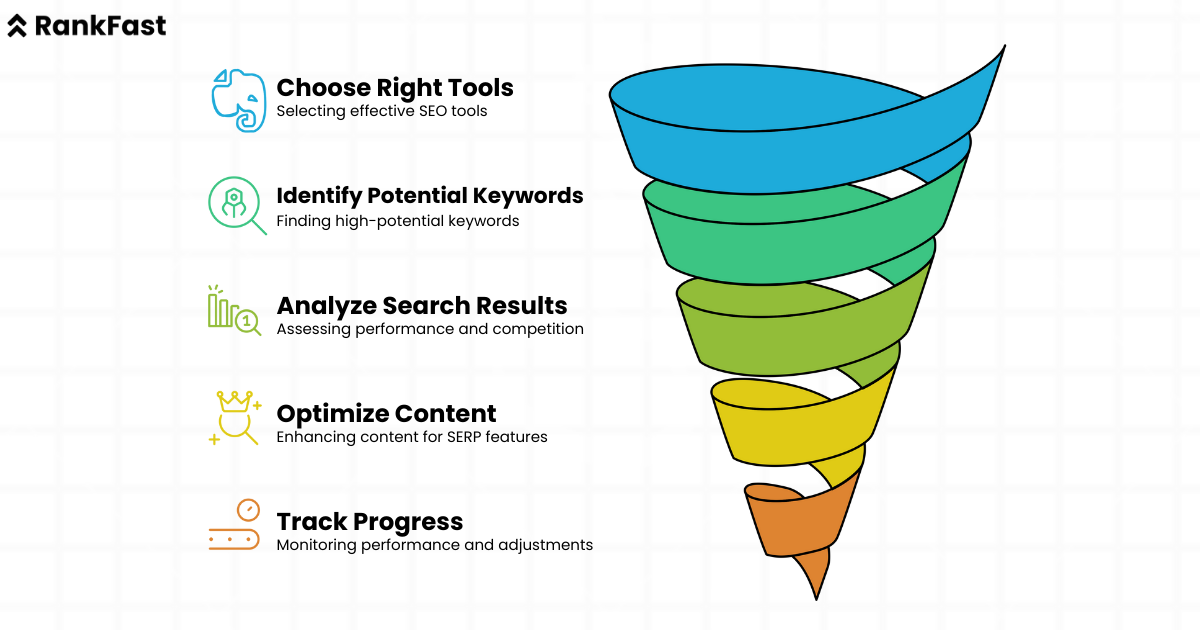
1. Choose the Right Tools
The first step in your journey is choosing tools that can help you analyze Google SERP features effectively. Manual research works, but tools make it much easier. Here are a few recommendations:
Ubersuggest: Use this to explore backlink data, top SEO pages, and content ideas for your target keywords.
Mangools SERP Checker: A great free tool that provides local Google SERP ranking insights for over 50,000 locations.
Moz Pro SERP Analysis Tool: This helps with detailed SERP feature analysis, showing you who’s ranking and why.
These tools let you track SERP features like snippets, videos, and maps while identifying where your competitors fall short.
2. Find Keywords with Potential
Targeting the right keywords is essential for SERP feature optimization. Start by identifying keywords with high search volume and low difficulty using tools like Ubersuggest or AnswerThePublic.
Once you’ve got a list of keywords, assess their potential by analyzing their search intent:
- Informational: Users seek answers (e.g., “What are SERP features?”).
- Navigational: Users look for a specific website or page.
- Transactional: Users are ready to make a purchase.
- Commercial: Users are researching before a decision.
Make sure the keywords align with your website’s purpose. For instance, don’t focus on transactional keywords if your site is primarily a blog.
3. Analyze Search Results
Next, assess how you and your competitors are performing for the keywords you’ve chosen. Run searches and look for:
- Where your pages rank.
- The format and length of top-ranking content.
- Any SERP features by keyword, like snippets, FAQs, or videos.
Tools like the Ahrefs SEO Toolbar or MozBar can help you track key metrics like domain authority, word count, and backlinks. Understanding these details can help you identify how to boost rankings with SERP features by refining existing content or creating something new.
4. Optimize Your Content
This is where the magic happens. To rank for Google SERP features, your content needs to outshine competitors in terms of:
- Relevance: Match the search intent.
- Quality: Offer in-depth, well-researched answers.
- Format: Use structured headings, lists, and visuals to stand out.
For example, if your competitors’ pages have fewer backlinks or shorter content, you can focus on improving those aspects. Tools like Surfer SEO can help you fine-tune your content for SERP features SEO by analyzing keyword usage and structure.
5. Track Your Progress
Once your content is optimized, monitor its performance. Use a rank tracker to keep an eye on Google SERP rankings and check SERP reports regularly. Manually review your most important pages weekly to spot changes like new competitors or added features (e.g., AI Overviews).
Tracking tools provide data, but your own insights will help you find opportunities to stay ahead. By staying consistent with this process, you’ll learn how to optimize for SERP features and start seeing measurable results.
Mastering SERP features 2025 is all about using the right tools, finding gaps, and refining your content strategy. With patience and effort, you can claim those top spots and deliver winning Google results!
How Do You Track and Analyze SERP Features?
Tracking and analyzing SERP features is crucial for improving your visibility and understanding how to rank for Google SERP features.
To monitor your site’s performance in SERP features SEO, tools like SEMrush, Ahrefs, and Google Search Console (GSC) are invaluable.
- SEMrush: Use the “Position Tracking” tool to set up tracking for your site and monitor its visibility across various SERP features by keyword.
- Ahrefs: The “SERP Features” tool helps you analyze where your site ranks and discover opportunities to improve.
- GSC: The “Search Results” report shows which SERP features your site appears in and tracks metrics like clicks and impressions.
How Can You Discover Which SERP Features Your Site Has?
Start with SEMrush’s SERP Features report. After setting up tracking, check the “Landscape” report for an overview of your rankings and visibility.
Scroll down to see which Google SERP features you rank for, and hover over icons to identify features like “People Also Ask” or “AI Overview.”
You can further analyze each feature by filtering specific SERP feature optimization reports
to understand your site’s performance and track progress over time.
How Do SERP Features Impact SEO and Rankings?
SERP features play a significant role in shaping your website’s visibility and ability to rank on search engine results pages (SERPs). By securing a spot in Google SERP features like featured snippets, knowledge panels, or image packs, your website can enjoy enhanced visibility and more organic traffic. Here’s how:

Organic Rankings
SERP features SEO is all about standing out. These features appear prominently, often above traditional organic listings, making them highly visible to users. For example, a featured snippet or “People Also Ask” box grabs attention instantly, signalling that your content is highly relevant and trustworthy.
This can result in more clicks and better engagement compared to a standard ranking position. However, while features like snippets boost click-through rates (CTR), some SERP features provide direct answers to users, reducing the need to click through.
Understanding how to optimize for SERP features ensures your site benefits from both visibility and traffic.
Influence Keyword Data
SERP features by keyword often depend on the intent behind searches. Keywords with informational intent are more likely to trigger features like snippets or image carousels. Analyzing your SERP reports can help you find SERP feature opportunities that align with your audience’s needs.
By focusing on SERP features optimization and understanding how they influence rankings, you’ll be on the path to winning SERP Google results.
Conclusion
If you’re looking to elevate your online presence and stay ahead of the competition, understanding how to rank for SERP features is crucial. SERP features SEO offers a unique opportunity to stand out on Google’s search results page by increasing visibility and driving organic traffic.
Whether it’s featured snippets, knowledge panels, or local packs, optimizing for SERP features can dramatically boost your site’s engagement and CTR.
Ready to make your site a standout in Google SERP features? Rankfast’s SEO and PPC services are designed to help you achieve just that.
Let us optimize your website for success. Reach out to us today!
FAQ’s: Rank for SERP Features
How Do You Rank in SERP Features?
To rank in SERP features, focus on targeting long-tail keywords, creating high-quality content that answers user queries directly, and optimizing for structured data. Tools like Google Search Console and SEMrush can help track and analyze performance to ensure your content appears in features like featured snippets or knowledge panels.
What Is the Best Way to Optimize for SERP Features?
The best way to optimize for SERP features is by structuring your content for specific queries, using schema markup, and ensuring your content is concise and valuable. Aim for clarity, answer questions directly, and regularly monitor SERP reports to adjust your strategy based on evolving SERP features.
What Are the Ranking Factors for SERP Features?
To rank for SERP features, focus on:
- Keywords that trigger specific features.
- Schema markup for structured data.
- High page authority and relevance.
How to Find SERP Features Opportunities?
To track and analyze SERP features, you can:
- Use tools like Semrush or Ahrefs to identify opportunities.
- Filter keywords based on the SERP features they trigger.
- Track your ranking progress for specific features using SERP reports.

Leave a Reply