How to Generate .htaccess File
It is crucial to master the art of creating an .htaccess file as this serves as the logical firewall for your website and the access control gate. This article will cover various aspects such as what a .htaccess file is, and how to generate .htaccess file WordPress.
What is .htaccess File?
.htaccess file (hypertext access), which is frequently associated with the Apache web server technology and WordPress, is an indispensable configuration file. This file plays a significant role in the customization and optimal functioning of your WordPress site.
This one allows users to change multiple server-related functionalities for instance the redirection of URLs, server signatures, file caching, password protection, and error customizing. The .htaccess file which you can see is actually a hidden one just in case you didn’t notice, it’s just a single file that you can find in the root directory of your web hosting space.
How to Generate .htaccess File
Creating .htaccess file is very simple. Here’s a step-by-step guide to help you:
- Start with a Text Editor: Use any text editor, such as Notepad or MS Word, to create a new file. Name this file as .htaccess (the dot prefix is crucial).
- Add Your Desired Text: Input the necessary configuration directives based on the functionalities you want to control on your website.
- Upload the File: Using an FTP client, upload the .htaccess file to the root directory of your website. Ensure that your FTP client is configured to show hidden files for successful uploading.
The Importance of the .htaccess File
The .htaccess file is a powerful tool that can enhance your website’s operation in various ways. Here are some of the main benefits:
| Benefit | Description |
| URL Structuring | It allows you to create user-friendly URLs, improving SEO and enhancing accessibility for both visitors and search engines. |
| Redirection | You can use 301 redirects for a smooth user experience during URL changes or content relocation, aiding in maintaining SEO rankings. |
| Security Measures | You can strengthen security by adding rules to restrict access to sensitive directories and files, preventing unauthorized access. |
| Resource Protection | Prevents hotlinking, conserving bandwidth, and ensuring content is accessed only through your site. |
| Performance Enhancement | You can implement browser caching and enable compression to speed up page load times and enhance the user experience. |
Applications of .htaccess File
The .htaccess file has numerous applications that contribute significantly to a website’s operation. Here are some of the most common uses of .htaccess file:
1. URL Redirection
One of the most significant applications of the .htaccess file is creating URL redirections. This can be particularly useful when you want one domain to redirect to another, or when the permalink of a website changes.
2. WWW vs Non-WWW
The .htaccess file allows you to control how your website URL is displayed in a browser. You can force the browser to display either the www.domain.com version of your website URL or only domain.com. This is important for SEO and branding consistency.
3. IP Blocking
The .htaccess file can be used to block certain IP addresses or a range of IP addresses from visiting your site. This can be particularly useful for restricting access from specific countries or IP ranges.
4. Change the Default Home Page
The .htaccess file can be a great help for you if you need to change the default home page of your site. In this case, when both index.html and index.php files are in your hosting space, having different settings for one as opposed to the other could help make it the home page.
5. Redirecting HTTP to HTTPS through .htaccess
Using .htaccess, all traffic can be redirected from HTTP to HTTPS just after installing an SSL certificate on this server.
6. Error Pages Modification
.htaccess file enables you to create custom 404 error pages so that whenever someone lands on a nonexistent page within your website will not only look professional but also get into the spirit of your website.
Apache-based web servers use a critical configuration file known as the .htaccess file. This particular configuration allows Apache users to manipulate server functions such as security measures, and URL structure, and even optimize web performance.
It is extensively used by websites because it gives room for modifications at your convenience without altering the global server settings. For example, in shared hosting scenarios whereby main server configuration files are restricted from client access cleaning up .htaccess would be quite useful!
Editing the .htaccess File
You can edit the .htaccess file by accessing your root directory using the file manager provided by your WordPress hosting provider or an FTP client like FileZilla. Make the required changes and save the file. Always create a backup of the original file before making any changes to prevent any issues during the process.
You can also edit the .htaccess file using the cPanel available in your hosting account. Log in to your hosting account’s control panel, locate and open the “File Manager” tool, click on the “public_html” folder, and find the “WordPress” folder where your WordPress installation resides. Inside the “WordPress” folder, you’ll find the .htaccess file, which you can edit directly in your browser.
Using .htaccess for Redirects
The .htaccess file can control various website redirects. Here are some frequently used rules for setting up and controlling redirections on your WordPress websites:
- 301 (Permanent) Redirect: Tells search engines that a URL has permanently moved to another location.
- 302 (Temporary) Redirect: Indicates to search engines that the redirection is temporary, preventing SERP shuffles.
- Force URL to www: Forces all visitors to use www in the URL.
- Force URL to non-www: Forces all visitors to use a URL without www.
Rankfast .htaccess Generator
The Rankfast .htaccess File Generator is a powerful tool designed to optimize website security and streamline server configuration. With its user-friendly interface, developers can effortlessly create custom .htaccess files to enhance server defenses against potential attacks, ensuring robust protection for websites of all sizes.
Key features include:
– Redirect management: With .htaccess redirect generator, easily set up redirects for specific files or directories to ensure smooth navigation for users.
– Caching control: Optimize website performance by specifying caching directives for JavaScript, CSS, and image files.
– Security enhancements: Implement measures such as password protection, prevention of hotlinking, and blocking of bots to safeguard sensitive data and prevent unauthorized access.
– Custom error pages: Customize error pages (e.g., 400, 404, 500) to maintain a professional appearance and improve user experience.
– Directory management: Configure default directory pages and prevent directory listing to maintain control over website structure and content.
Conclusion
Generating .htaccess file for your WordPress site should be your competent skill indeed that can let your site be loaded with the best functionality and high performance. By just obeying the techniques mentioned in the guide, you would be capable of creating and editing the .htaccess file in the simplest way.
With its comprehensive features and intuitive interface, the Rankfast .htaccess Generator is an essential tool for any developer looking to enhance website security and performance. Additionally, you can subscribe to Rankfast’s newsletter to stay updated on the latest developments in SEO and web optimization strategies.
Frequently Asked Questions
- htaccess redirect generator
The .htaccess file in WordPress is a server configuration file that Apache web servers use. It helps you to adjust various settings on your server.
2. How do I edit a .htaccess file in WordPress?
You can edit .htaccess files using a web hosting manager or FTP program like FileZilla in WordPress. You can also use cPanel located on your hosting account.
3. Do WordPress blogs come with a .htaccess file?
Yes, WordPress generally comes with at least one. In case you cannot locate the root directory of your website, it will be necessary to create a new one through the dashboard of your website.
4. What is the default .htaccess file for WordPress?
The default .htaccess file for a given installation of the CMS called WordPress lies hidden within its root folder and can only be accessed by an FTP client.
5. What does the .htaccess file do in WordPress? The purpose of this document is to help users change the behaviors of their servers via modification rules without changing global settings.
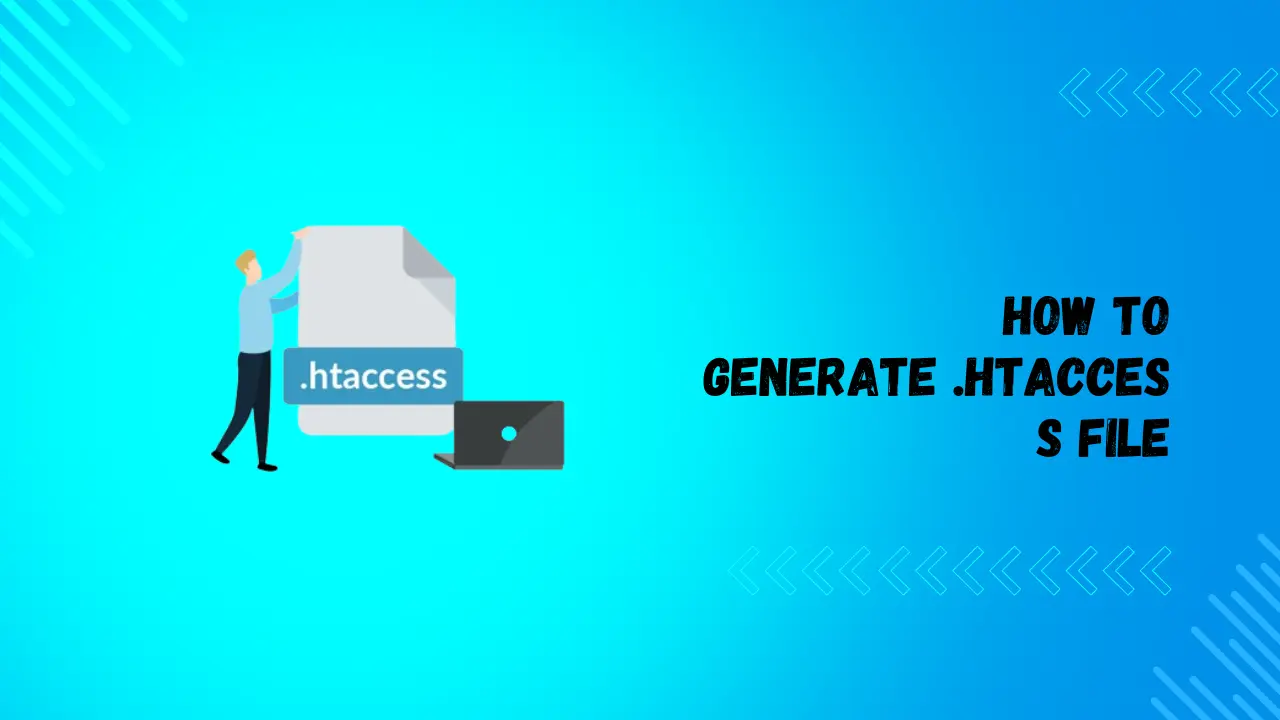
Leave a Reply