Just think of walking into a library and immediately knowing where to find the book you need, no guesswork, no confusion. That’s what an H1 tag on top does for your website. It’s the guidepost that helps search engines and users understand your page instantly to boost your SEO and user experience.
But how do you use it effectively?
Let’s look into the essentials of H1 tags, their importance, and how to implement them for maximum impact on your website!
What is an H1 Tag?
An H1 tag is the primary heading on a webpage. The H1 tag is a fundamental HTML element used to define the primary heading of a webpage. It’s critical for establishing a clear content hierarchy and signalling the main topic of the page to both users and search engines.
You can think of it as the title of a book—it sets the tone for the content and tells search engines and readers what to expect. It’s not just about aesthetics; it’s a key element in on-page SEO that helps define the structure and relevance of your content.
Why H1 Tags Are Important
An optimized H1 tag enhances your page’s readability, accessibility, and search engine ranking potential. While not a direct ranking factor, it greatly influences user engagement and content relevance, aligning with SEO goals.
Two main reasons why the H1 tag needs to be on top of the page include:
- SEO Benefits: H1 tags help search engines understand the main topic of your page. This is crucial for ranking well in search results.
- User Experience: A clear, well-placed H1 tag improves readability and makes your content more accessible, particularly for users with disabilities.
Why Place the H1 Tag at the Top of the Page?
Placing the H1 tag on top enhances the page’s hierarchy and makes it more direct for search engines and users. Search engine crawlers use it as a starting point to determine the content’s context. When properly implemented, it can:
- Enhancing Content Readability- Positioning the H1 tag on top improves page readability by establishing a clear content hierarchy. It also creates a logical structure for both users and search engines.
- Impact on Crawling and Indexing- Search engine bots prioritize content structured around an H1. Placing it at the top ensures that crawlers quickly grasp your page’s primary topic, aiding faster indexing and better ranking potential.
- Case Studies Supporting This- For example, a study conducted byWebAIM found that 67.5%of screen reader users navigate through headings on a webpage, again emphasizing the need for well-placed heading tags.
SEO Best Practices for H1 Tags
Now that we know why the H1 tag needs to be on top of a page, let’s look at some common SEO practices that every SEO expert should know when it comes to H1 tags:
- Use a Single H1 Per Page: Avoid multiple H1 tags unless using HTML5, which allows section-based headings.
- Incorporate Keywords Naturally: Craft a concise, compelling H1 that includes your primary keyword naturally, like the H1 tag on top, without appearing spammy.
- Keep It Concise: Ideally, your H1 should be under<70 charactersto avoid truncation on SERPs.
- Ensure Relevance: Your H1 should accurately reflect the page’s purpose. For instance, on a blog about “How to Use H1 Tags,” the H1 could be, “Mastering H1 Tags for Better SEO.”
Practical Examples of H1 Tag on Top of Page
An effective H1 tag varies based on the type of content. Here are examples to illustrate proper usage across different contexts:
H1 Blog Example:
“The Ultimate Guide to Baking Bread at Home.”
This H1 sets clear expectations for readers and aligns with search queries like “baking bread at home guide.” It uses specific, intent-driven keywords, helping both search engines and users understand the content’s purpose.
H1 E-commerce Example:
“Shop the Best Winter Coats of 2024.”
For an online store, this H1 tag directly targets buyers searching for seasonal products. The inclusion of “2024” makes it timely and relevant for current shoppers.
H1 Corporate Example:
“Our Mission: Innovating for a Sustainable Future.”
This type of H1 resonates with corporate audiences, focusing on the company’s vision while maintaining clarity and SEO relevance.
Ensure your H1 tags match the intent of the page and use clear, relevant keywords without overstuffing. A well-crafted H1 not only guides users but also sends strong relevance signals to search engines.
Adding H1 Tags on Popular Platforms
Proper implementation of H1 tags is essential for website builders and content management systems (CMS). Here’s how to do it on some commonly used platforms:
- WordPress– Use the block editor (Gutenberg) or classic editor to add your H1 tag. Typically, the page or post title is automatically assigned as the H1. To ensure accuracy, select the title block and verify its settings in the editor.
- Wix/Squarespace- Customize text styles using the platform’s built-in editor. Highlight the text, open the formatting options, and assign “Heading 1” to your title. This ensures the selected text is recognized as the H1 tag in the site’s HTML.
- Custom HTML Websites- Place the H1 tag within the <header> or <main> elements.
Always preview your changes to ensure the H1 tag appears prominently and aligns visually with the page design.
How to Check and Optimize H1 Tags on Top of Page
Regularly auditing your H1 tags is crucial for SEO. Tools like Google Search Console and Screaming Frog make this process straightforward:
- Google Search Console:
Navigate to the “Coverage” and “Enhancements” reports to identify pages with missing, duplicate, or overly lengthy H1 tags. This tool also provides insights into how your H1 tags align with search queries.
- Screaming Frog:
Run a crawl of your website and review the “H1” report. This shows all H1 tags on your pages, highlighting issues like duplicates or overly generic tags (e.g., “Welcome”).
You can use our own H1 tag checker to check your website’s/ page’s H1.
Optimization Tips for H1 tag:
- If an H1 tag is missing, add one that accurately represents the page’s content.
- Avoid duplicating H1 tags across multiple pages.
- Each H1 should uniquely define the focus of its page.
- Ensure the H1 aligns with your page’s primary keywords and is engaging for users.
By following these steps, your H1 tags will not only improve your website’s structure but also significantly boost its performance in search results.
The Role of H1 Tags on Top of Page
H1 tags play a crucial role in enhancing website accessibility, particularly for visually impaired users. Screen readers, which assist users in navigating digital content, use the H1 tag as a primary reference point to identify and announce the main topic of a page.
Without a clear and correctly implemented H1 tag, navigating a webpage can become confusing and frustrating for these users, potentially excluding them from engaging with the content effectively.
A clear and descriptive H1 tag benefits all users by providing immediate context about the page’s content. When users land on a webpage, the H1 acts as a guide, helping them confirm whether the page matches their search intent.
This clarity can improve user engagement, reduce bounce rates, and increase the time users spend on the site. Moreover, a well-placed H1 tag enhances readability and creates a logical flow, making it easier for users to navigate the content seamlessly.
This alignment between user intent and content accessibility contributes to a better overall user experience.
Common Mistakes to Avoid With H1 Tags
When optimizing your H1 tag top of the page, it’s crucial to follow best practices to maintain SEO effectiveness and ensure a positive user experience. Here are some common pitfalls and how to avoid them:
Using Multiple H1 Tags
A single H1 tag helps search engines and users clearly identify the primary topic. Multiple H1 tags can confuse crawlers, diluting the page’s focus and impacting SEO.
Stuffing Keywords into Your H1
Keyword stuffing, such as repeating the “H1 tag at top of page” excessively, can make your content seem unnatural and spammy. Instead, use the primary keyword naturally within the H1 while keeping the text concise and engaging.
Assigning Non-Text Elements as H1
Never use non-text elements, like images or logos, within an H1 tag. This practice makes it difficult for crawlers to understand your content and creates accessibility challenges for screen readers. Wrap text content in the H1 tag to maintain SEO and usability standards.
Relevant Content
The H1 text should directly reflect the page’s subject matter. For instance, if your page discusses SEO best practices, an appropriate H1 might be “Mastering SEO for Better Rankings,” ensuring alignment with user intent.
To Conclude
Your H1 tag on top of page strategy is vital for creating an SEO-friendly, user-focused webpage. Remember to use a single, unique H1 per page, keep it relevant to your content, and avoid keyword stuffing for natural readability.
By auditing and optimizing your H1 tags with tools like Google Search Console and Screaming Frog, you can align your content with SEO best practices and boost your site’s search engine rankings.
FAQs: H1 Tag
- Can a page have multiple H1 tags?
Technically, yes, but it’s best to stick to one H1 per page for clarity and better SEO outcomes.
- How does an H1 tag differ from a title tag?
The H1 tag is an on-page heading visible to users, while the title tag appears in search results and browser tabs.
- Should H1 tags match page titles?
They can overlap but should not always be identical. An H1 may be more descriptive than the title tag.
- What happens if an H1 tag is missing?
Your page may struggle to rank well, as search engines rely on H1 tags to understand the content’s main topic.
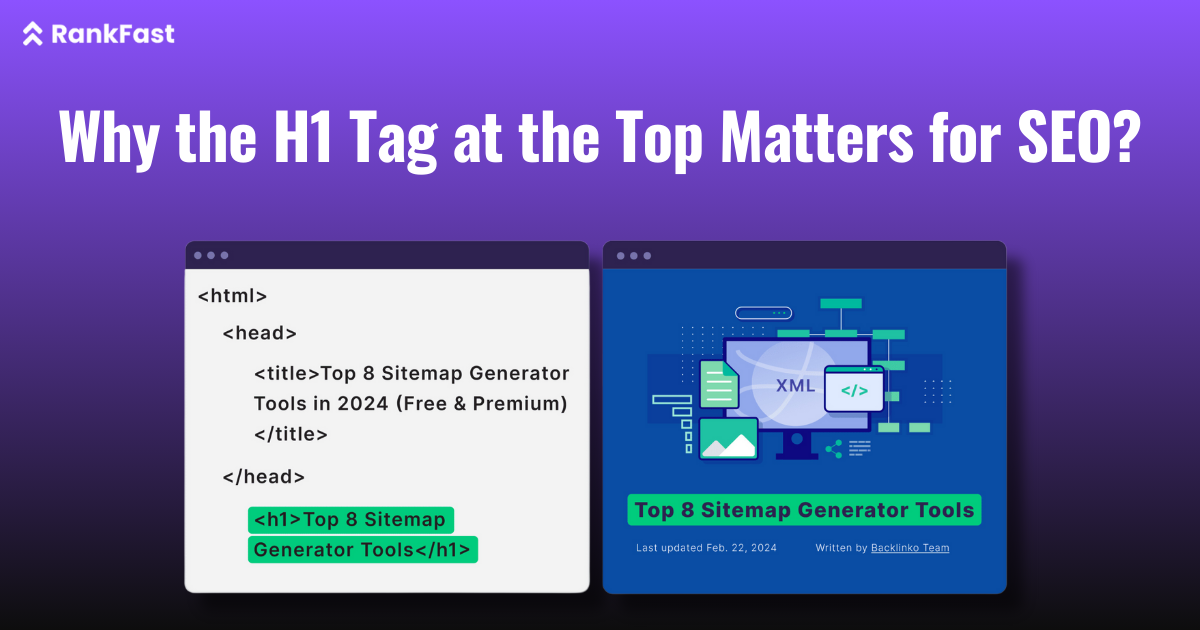
Leave a Reply