While generating webpages, optimization of the web performance is the main thing. It is responsible for good user experience and high search engine position. A very important technique, minification can reduce the folder size of web resources, like HTML, CSS, and other JavaScript files. Through a reduction in the file size, minification benefit for SEO performance by ensuring faster loading and better overall performance.
Apart from higher search ranking, faster-loading websites also help in conversion. Did you know, a site that loads within a second converts 2.5x more visitors, helping in better conversion rates?
What is minification and why is it important for SEO?
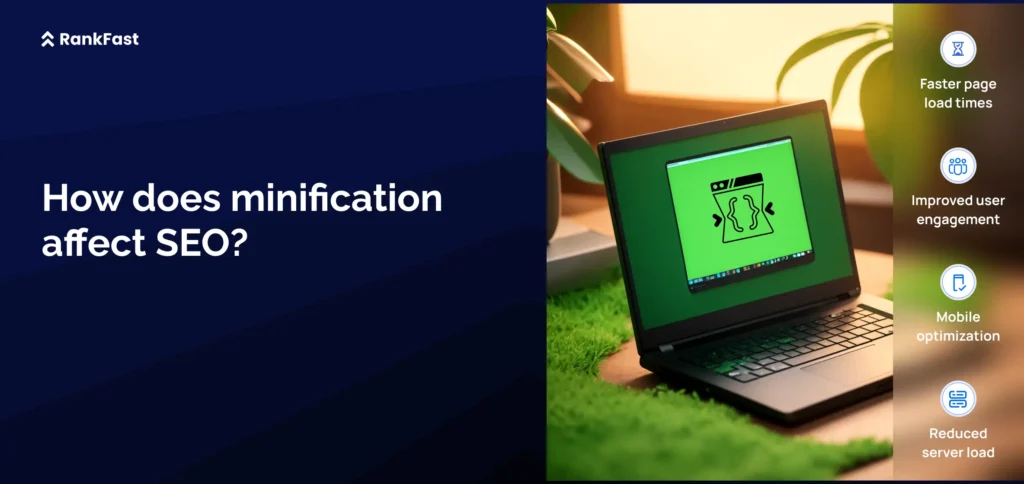
Minification is the process of removing unnecessary characters, such as whitespace, comments, and other non-essential elements, from web resource files. This process results in smaller file sizes, which can lead to faster page load times and improved website performance. Search engines like Google prioritize websites that provide a seamless user experience, and page speed is a significant factor in determining a website’s search engine rankings.
When a user requests a web page, the browser must download and process all the associated files, including HTML, CSS, and JavaScript files. The larger the file size, the longer it takes for the browser to download and process these resources, resulting in slower page load times. Minification benefit for SEO include faster page load times and an improved user experience.
Minification benefit for SEO performance
Factors such as page load speed, mobile-friendliness, and overall website performance directly impact a website’s search engine rankings. Minification can positively influence these factors, thereby improving a website’s SEO performance.
Faster Page Load Times: As mentioned earlier, minification reduces the file size of web resources, leading to faster page load times. Search engines prioritize websites that load quickly, as this enhances the user experience.
Improved User Engagement: Faster page load times can lead to increased user engagement, as visitors are less likely to leave a website that loads quickly. Improved user engagement signals to search engines that the website provides a positive user experience.
Mobile Optimization: Minification is particularly beneficial for mobile users, as it helps reduce the amount of data that needs to be transferred over mobile networks, which can be slower and more expensive than traditional broadband connections. Search engines prioritize mobile-friendly websites, and minification can contribute to this aspect.
Reduced Server Load: Smaller file sizes also mean less strain on the server, as it needs to transfer less data to users. This can improve overall website performance and reduce the risk of server overload, which can negatively impact search engine rankings.
Best practices for HTML Minify
Perform HTML minify by following some of these best practices:
- Remove Unnecessary Whitespace: Whitespace characters, such as spaces, tabs, and newlines, can be safely removed from HTML files without affecting the rendered output. This can significantly reduce the file size.
- Remove Comments: While comments can be useful during development, they are not necessary for the final production version of the website. Removing comments from HTML files can further reduce the file size.
- Use Proper Indentation: Although minification removes unnecessary whitespace, it’s important to maintain proper indentation in the minified HTML code for readability and maintainability.
- Minify Inline Scripts and Styles: If your HTML file contains inline scripts or styles, make sure to minify them as well.
- Use HTML minifier: To ensure consistent minification across all HTML files, it’s recommended that the process be automated using build tools like the one Rankfast offers.
How to minify CSS for better SEO performance
Here are some steps to follow when minifying CSS:
- Remove Unnecessary Whitespace: Similar to HTML minification, removing unnecessary whitespace characters, such as spaces, tabs, and newlines, can greatly reduce the file size of CSS files.
- Remove Comments: Comments in CSS files can be safely removed during the minification process, as they are not required for the styles to be applied correctly.
- Shorten Property and Value Names: CSS minifiers can shorten property and value names to their shortest possible forms, further reducing the file size.
- Combine Multiple Files: If your website uses multiple CSS files, consider combining them into a single file before minifying. This can reduce the number of HTTP requests required to load the website, improving page load times.
- Use CSS Preprocessors: CSS preprocessors like Sass or Less can help organize and modularize your CSS code, making it easier to maintain and minify.
- Automate the Process: As with HTML minification, it’s recommended that the CSS minification process be automated using build tools or task runners to ensure consistent minification across all CSS files.
Conclusion
The minification benefit for SEO is very impressive. However, it’s important to note that minification should be part of a comprehensive strategy for optimizing website performance and SEO. Other factors, such as optimizing images, leveraging caching mechanisms, and implementing content delivery networks (CDNs), should also be considered to achieve optimal results.
At Rankfast, we offer comprehensive SEO services tailored to your business needs. Our team of experts can guide you through the process of minification and provide valuable insights on optimizing your website for better search engine visibility. Contact us today to learn more.
FAQ
- What is minification?
Minification is the process of removing unnecessary characters, such as whitespace, comments, and other non-essential elements, from web resource files like HTML, CSS, and JavaScript. This process results in smaller file sizes, which can lead to faster page load times and improved website performance.
- What are the minification benefits for SEO performance?
When we say minification benefit for SEO, we mean better page load times, enhanced user engagement, optimization for mobile devices, and reduced server load.
- What are the best practices for HTML Minify?
Some best practices for HTML minifying include removing unnecessary whitespace, removing comments, maintaining proper indentation, minifying inline scripts and styles, and automating the process using build tools or task runners.
- How can I minify CSS for better SEO performance?
To minify CSS for better SEO performance, you can remove unnecessary whitespace, remove comments, shorten property and value names, combine multiple CSS files, use CSS preprocessors, or automate the process using our free CSS minifier to do the process within seconds.

Leave a Reply