At present, Google processes more than 16.4 billion searches per day, which leads to about 68% of the entire accessible traffic on any given day across the world. To a new eCommerce store, success is not only measured by the design of their stores but also by whether they are discovered. It would be best to ensure your potential customers do not see the best products due to weak search engine optimization (SEO).
This eCommerce SEO checklist is meant to help you create that foundation on the first day. It includes all the necessary technical, content, on-page, and off-page aspects that need to be taken care of so that your store is not just search-friendly but also conversion-ready, not just in India but also worldwide.
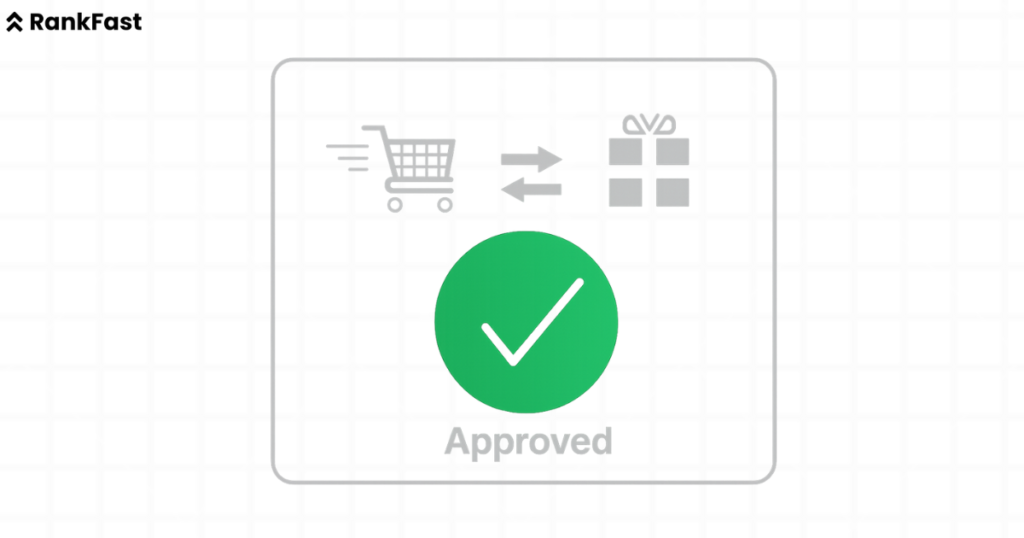
1. Set Up Essential Analytics and Webmaster Tools
This eCommerce SEO checklist starts by installing tracking and indexing systems to gain insights into performance and make sure people can find your site.
- Google Analytics 4 (GA4): Keeps tabs on how users act, what they buy, how often they leave, and other key details.
- Google Search Console (GSC): Lets you submit sitemaps, spot crawl errors, check indexing status, and get keyword info.
- Bing Webmaster Tools: Google may rule the roost, but Bing still brings in a good chunk of traffic in the US and India.
After setup, connect GA4 with GSC and Bing tools to build a single analytics dashboard.
2. Do In-depth Keyword Research
Aiming for relevant keywords plays a key role in getting your product pages to rank in SERPs (Search Engine Results Pages).
- Zero in on long-tail keywords, like “organic cotton men’s t-shirt” rather than “t-shirt”.
- Try out tools such as Google Keyword Planner, Answer the Public, and KeywordsFX.
- Group keywords into topic clusters: product pages, category pages, and blog posts.
- Link each keyword group to a specific web address to prevent overlap.
This keyword layout creates a base for page and content improvement.
3. Enhance URL Structure and Meta Tags
Make sure every web address and meta tag follows SEO guidelines to boost clarity and click-through rates.
- Simple URLs: Use easy-to-read paths like /mens-long-brown-cardigan/ instead of random numbers.
- Title tags: Add main keywords, brand, and location if needed. Keep it around 60 characters long.
- Meta descriptions: Stay under 155 characters, showcase main advantages, and include a powerful call-to-action.
4. Pay Attention to Technical SEO Basics
A website with solid technical foundations makes it easier for search engines to crawl and index, a vital step when launching.
- Site speed: Boost loading times by using compressed images, fewer redirects, efficient hosting, and browser caching. Slow websites lose visitors, costing up to billions.
- Mobile-friendliness: Most people shop on their phones; your site needs to work well on mobile devices.
- HTTPS/SSL: Make your site secure with SSL; both Google and customers count on it.
- Fix crawl errors and broken links: Use Google Search Console to spot problems, and set up 301 redirects or canonical tags when needed.
- Create and submit sitemap & robots.txt: Show search engines which pages matter most.
5. Add Schema Markup
Include structured data to boost search listings and help Google grasp your product details.
- Apply Product schema: add price, availability, SKU, and reviews.
- Include Breadcrumb schema to improve navigation in results.
- Add Organization and LocalBusiness schema when relevant.
Rich results, such as stars and pricing, increase CTR and visibility.
6. Create Top-Notch On-Page Content
This eCommerce SEO checklist is incomplete with on-page content. Great on-page content boosts user engagement and search relevance.
- Product descriptions: Create one-of-a-kind, keyword-rich copy that highlights benefits (steer clear of manufacturer text).
- Top-notch images: Include alt text with descriptive keywords and reduce file size to boost load speed.
- Internal linking: Link product, category, blog, and policy pages in a logical way.
- Headers (H1, H2 H3): Organize content; put keywords in headings.
- User reviews/Q&A: Add on-page reviews to build trust and provide fresh content.
- Blog section: Develop helpful guides that match long-tail informational search terms.
7. Put Off-Page SEO and Backlink Strategy into Action
Starting a store requires trust signals, and backlinks remain key off-page indicators.
- Add your store to useful directories, Indian (Justdial, Sulekha) and US platforms (Better Business Bureau).
- Write guest posts or get featured in niche blogs or partner sites; these backlinks boost domain authority.
- Get active on social media and forums: share product content and blog posts with links.
- Think about teaming up with small-scale influencers or affiliate partners to spread the word and bring in initial traffic.
8. Keep an Eye on Things and Maintain Your Site
SEO isn’t a set-it-and-forget-it deal; regular upkeep keeps your performance strong.
- Check your analytics every month: traffic ranking spots, conversions, bounce rates, site speed.
- Update the XML sitemap when you add new products and pages.
- Check content every three months: remove old pages or combine thin content.
- Check site speed with PageSpeed Insights or GTmetrix.
- Update product details if prices, stock, or features change.
This ongoing work helps long-term ranking and builds user trust in both India and the US.
9. Real-World Example: Starting a Shopify Store
Picture yourself launching a Shopify-based fashion brand for India and the US. You:
- Set up GA4, GSC, and Bing tools.
- Researched keywords for “handloom cotton kurta womens.”
- Built simple URLs like /womens-handloom-kurta/.
- Improved titles: “Handloom Cotton Kurta for Women – BrandName | India & USA”.
- Reduced image sizes, added descriptive text, and used CDN to speed up loading.
- Added schema markup to products and reviews.
- Connected kurta collection, blog post “How to style kurta”, and checkout with internal links.
- Listed store in Shopify directory, Indian/micro influencer blogs, and Better Business Bureau.
- Checked metrics weekly and updated seasonal product pages.
Result (3 months):
- 35% increase in organic traffic.
- Average ranking of #3 for main product search terms.
- 25% increase in sales from search visitors.
Main Points
- Start with basics: Set up GA4 GSC and Bing tools before going live.
- Specific keywords: Pick long-tail search phrases that match user needs and link to pages.
- Tech-ready: Check speed, mobile-friendliness, HTTPS, easy crawling, and structured data.
- Clear content: Unique item details, better images, internal links, and customer feedback.
- Build trust: Get backlinks, join directories, and show user reviews.
- Maintenance model: Monthly checks and quarterly reviews ensure long-term success.
Final Thoughts
You now have a practical eCommerce SEO checklist to help your new store rank well in India and the US. Even with this guide, full implementation requires know-how, accuracy, and dedication.
If you want expert help, think about teaming up with RankFast, a Shopify SEO agency. We focus on complete launches, from technical setup to content improvement and link-building, so you can concentrate on growing your business.
Let us support you in creating a search-friendly store that gets results from the start. Get in touch with RankFast today for a chat and prepare to boost your sales through targeted SEO.
FAQs on Ecommerce SEO Checklist
1. Why is SEO important when launching a new e-commerce store?
SEO makes sure your store shows up in search results when customers search for products. It boosts visibility, brings in organic traffic, cuts down on ad costs, and creates long-term authority, key to success in competitive markets like the US and India.
2. What are the top technical SEO tasks before launch?
You need to speed up your pages, make sure your site works well on mobile, set up HTTPS, fix any crawl issues, and send a sitemap through Google Search Console. These jobs help search engines index your site correctly and give users a smooth experience.
3. How do product pages have an impact on eCommerce SEO?
Product pages with unique descriptions, keywords, schema markup, alt-tagged images, and customer reviews help search engines grasp content and rank it higher. They also boost user experience, cut bounce rates, and drive more conversions.
4. How often should I update my SEO after launch?
Check SEO metrics and do full audits every three months. Keep product pages fresh, fix broken links, update old content, and watch rankings often to keep and boost your eCommerce store’s search performance as time goes on.

Leave a Reply