Did you know that 50% of potential customers leave a website because they can’t easily find what they are looking for? This could even mean finding your contact info!
Your “Contact Us” page is more than just a digital business card, it’s a gateway to trust, credibility, and conversions. Yet, it’s often one of the most underutilized pages on a website when it comes to SEO.
Most contact pages are missing one crucial ingredient: optimization. They serve their purpose superficially but do little to improve your website’s overall search engine ranking. With the right approach, your contact page can drive more traffic, boost visibility, and stand out from competitors.
Want to learn how? By using simple techniques like strategic keyword placement and enhanced usability, you can turn your contact page into an SEO asset. If optimizing your website feels like a challenge, you can reach out to us here- RankFast SEO services. Let’s make your contact page work smarter, not harder.
How to Master SEO for Contact Page Optimization?
Did you know that 70% of users judge a business’s credibility based on its contact page? It’s not just about providing a phone number or address; your contact page plays a vital role in user experience, conversions, and search engine visibility.
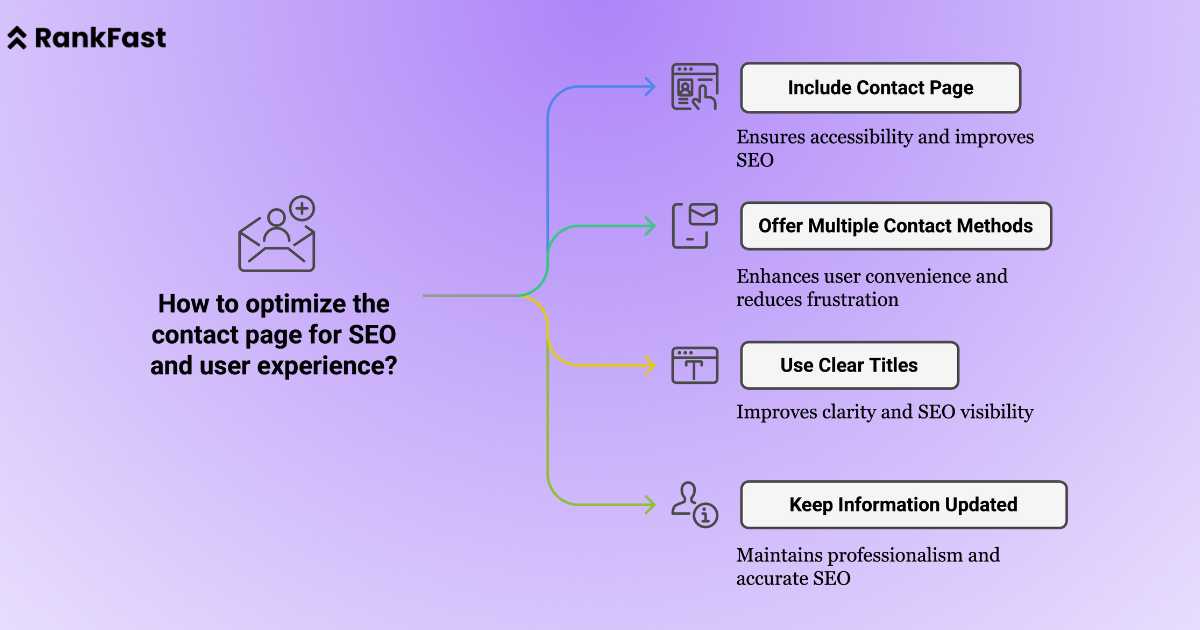
Here’s why optimizing it is a game-changer:
- Builds trust and credibility: Over half of online visitors feel more confident reaching out to companies with clear, accessible contact information. An optimized contact page assures users they’re dealing with a real, professional business.
- Drives lead and conversions: Conversion rates can double when visitors can easily connect with you. Whether it’s through an email form, a clickable phone number, or a live chat feature, convenience matters.
- Supports local SEO: Including location-specific keywords helps potential customers nearby find your business, giving you an edge in local searches. For example, listing “SEO services in [City]” alongside your address strengthens both visibility and trust.
Great examples of optimized contact pages include those with a simple design, clear CTAs, and relevant keywords. Take Google My Business profiles, for example, the perfect concise, informative, and well-designed tool for local SEO impact.
Your contact page deserves more than a fleeting setup. With thoughtful tweaks and a sprinkle of SEO magic, it can become a powerhouse for leads and conversions. Ready to unlock its potential?
Key Factors in Optimizing Contact Pages for Google
Your contact page is more than a way for visitors to reach you—it’s a critical SEO tool that can improve your online visibility and build trust. To ensure your contact page is optimized for Google and user experience, consider these key elements:
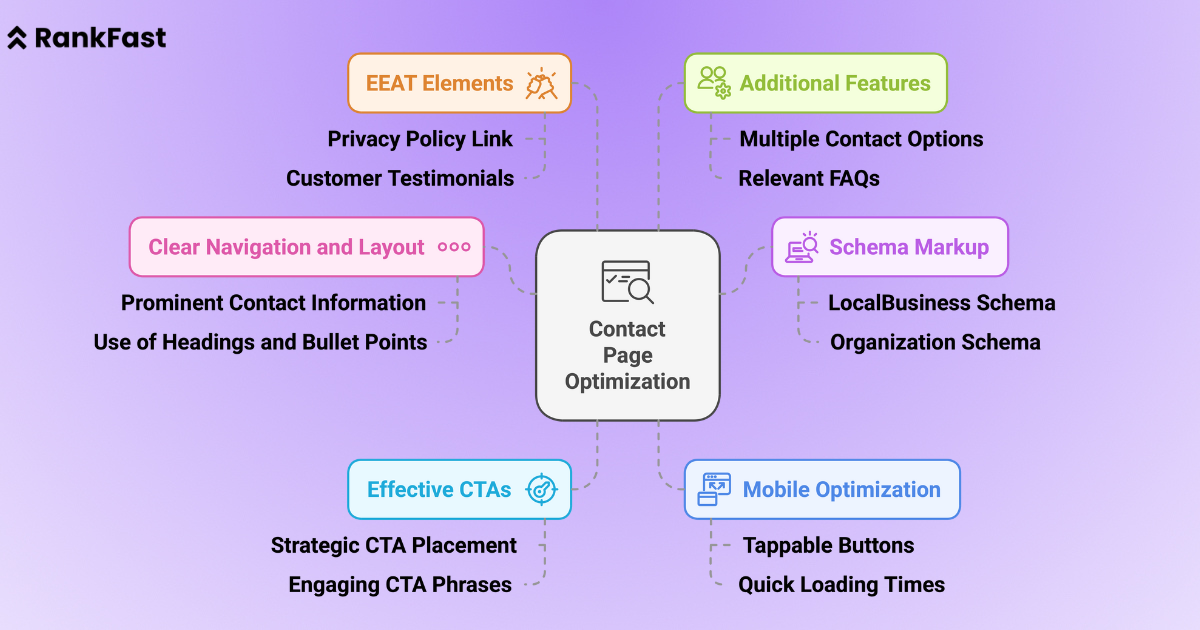
Clear Navigation and Layout
Place contact information like your phone number, email, and address prominently. Visitors shouldn’t have to search for this data. Use headings and bullet points to make details easy to skim. Clear navigation ensures a seamless user experience, which Google values.
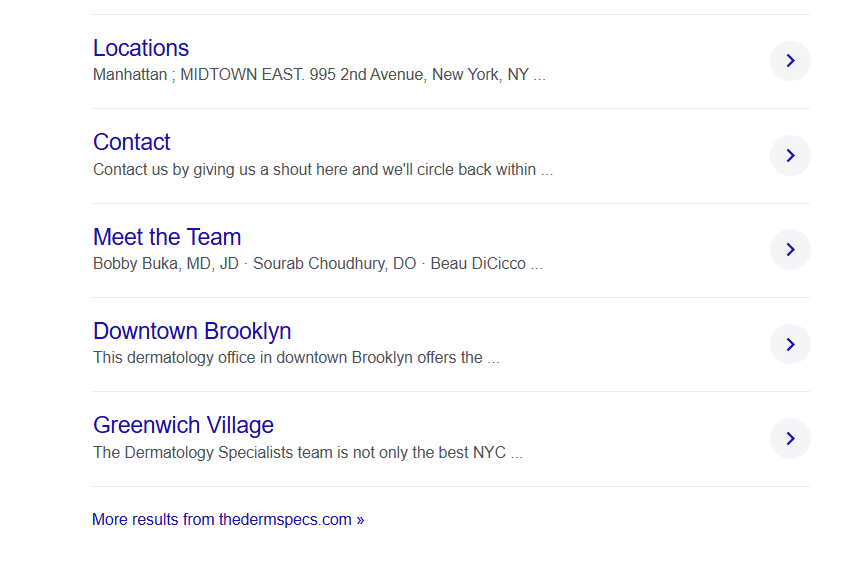
Schema Markup
Adding schema markup helps search engines understand your contact information. Structured data like “LocalBusiness” or “Organization” schema boosts your contact page’s visibility in search results, especially for local SEO.
Effective CTAs
Place CTAs like “Call Now,” “Get in Touch,” or “Schedule a Consultation” where they’re easy to see. A strategically positioned CTA can guide users toward conversion without being pushy.
Mobile Optimization
With over 60% of web traffic coming from mobile devices, your contact page must be responsive. Ensure buttons are tappable, forms are easy to fill out, and the page loads quickly.
EEAT Elements (Expertise, Authoritativeness, Trustworthiness)
Showcase trust signals like a privacy policy link and secure contact forms. Include testimonials or customer reviews to build credibility and foster trust.
Additional Features
Provide multiple contact options, such as live chat, email, or forms, to cater to diverse preferences. Adding relevant FAQs or support links can further enhance user experience.
By implementing these strategies, you can create a contact page that ranks well and converts effectively, reinforcing your authority in your niche.
Steps to Write an SEO-Friendly Contact Us Page
Your Contact Us page is one of the most vital elements of your website. It’s a gateway for leads, customer inquiries, and trust-building. To create a page that ranks well and converts visitors effectively, follow these actionable steps.
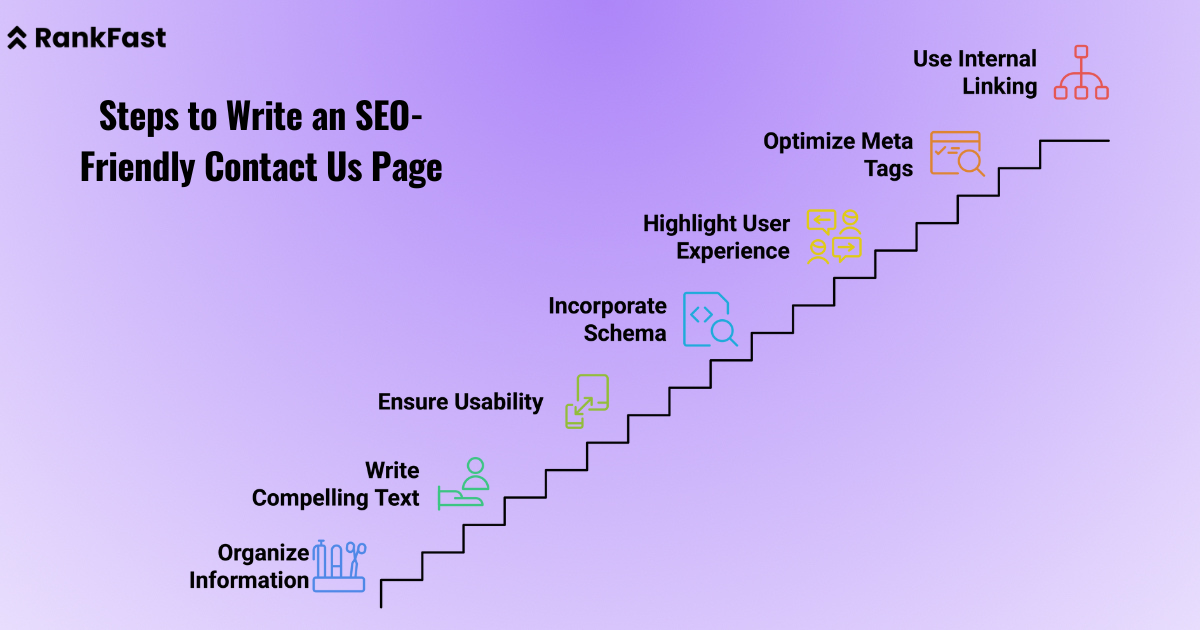
Organize Essential Information for Clarity
Your contact page must serve its primary purpose—making it easy for users to reach you. Include:
- Phone Numbers: Provide clickable phone numbers so mobile users can call directly.
- Email Address: Clearly display emails for inquiries and support.
- Physical Address: Especially important for local businesses aiming to rank in “near me” searches.
- Social Media Links: Add links to platforms like LinkedIn, Twitter, or Instagram where users might engage.
- Business Hours: Display your availability to set clear expectations.
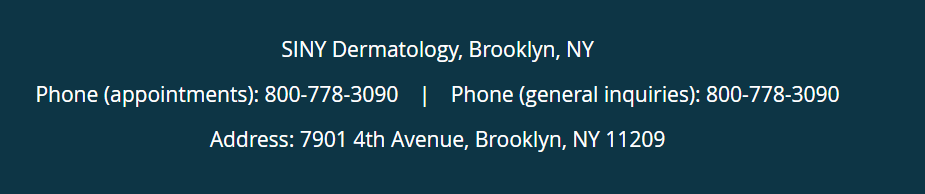
Tip: Use a logical structure, grouping information under clear headings (e.g., “Call Us,” “Email Us”). Avoid clutter and keep the layout clean.
Write Compelling Text
Engage your visitors with text that is helpful and conversational.
- Welcome Message: Start with a friendly introduction like:
- “Have questions? We’re here to help! Here’s how you can get in touch with us.”
- Call-to-Action (CTA): Guide users with actionable text like:
- “Drop us a message, and we’ll get back to you within 24 hours!”
- Build Trust: Add a privacy assurance message such as:
- “Your details are safe with us. We never share your information.”
Ensure Usability and Accessibility
- Mobile Optimization: Over 60% of users access websites via mobile devices. Your form fields, buttons, and navigation must be user-friendly on all screens.
- Fast Loading Times: Use optimized images and lightweight code to reduce page loading times.
- Pro Tip: Add autofill suggestions for forms, especially for frequent entries like email addresses or phone numbers.
Incorporate Schema Markup
Schema markup helps search engines understand your content better and boosts local SEO. For a contact page, implement:
Organization Schema: Include business name, address, and phone number (NAP).
GeoCoordinates: Useful for physical locations to appear on Google Maps.
For Example-
| { “@context”: “https://schema.org”, “@type”: “LocalBusiness”, “name”: “Your Business Name”, “address”: { “@type”: “PostalAddress”, “streetAddress”: “123 Main St”, “addressLocality”: “City”, “addressRegion”: “State”, “postalCode”: “12345” }, “telephone”: “+1234567890”} |
Highlight User Experience with Visual Elements
- Photos of Your Team or Office: Add a human touch by showcasing friendly faces or your physical location.
- Interactive Maps: Use Google Maps embeds to help users locate you easily.
- Icons for Contact Options: Use universally recognized icons (📧 for email, 📞 for phone) to enhance readability.
Optimize Meta Title & Meta Descriptions
Your meta title & meta description play a critical role in getting clicks from search results.
- Title Tags: Example: “Contact Us | Reach [Business Name] in [City, State]”
- Keep it under 60 characters and include your brand and location.
- Meta Descriptions: Example: “Need help? Contact [Business Name] for expert support and inquiries. Call, email, or visit our [City] office today!”
- Aim for 150-160 characters, use action-oriented language, and include semantic keywords.
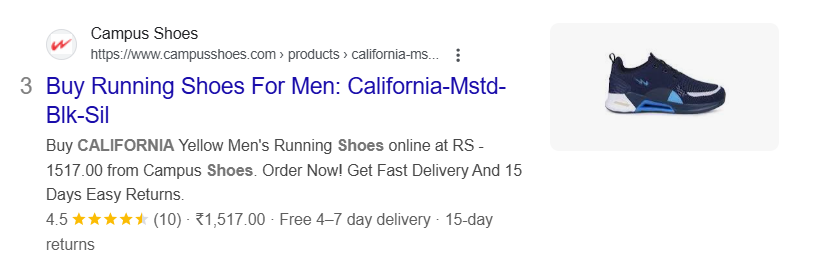
Use Internal Linking
Connect your Contact Us page to other important pages, such as:
- Service Pages: Link to specific services for context.
- FAQs: Address common queries directly.
- About Page: Strengthen trust by linking to your company story.
Examples Across Industries
Here’s inspiration from various niches:
- Professional Services: A law firm might include a detailed form with a dropdown menu for “Inquiry Type” (e.g., Legal Advice, Case Updates). Phoenix Legal a law firm has done a great job with their contact us page.
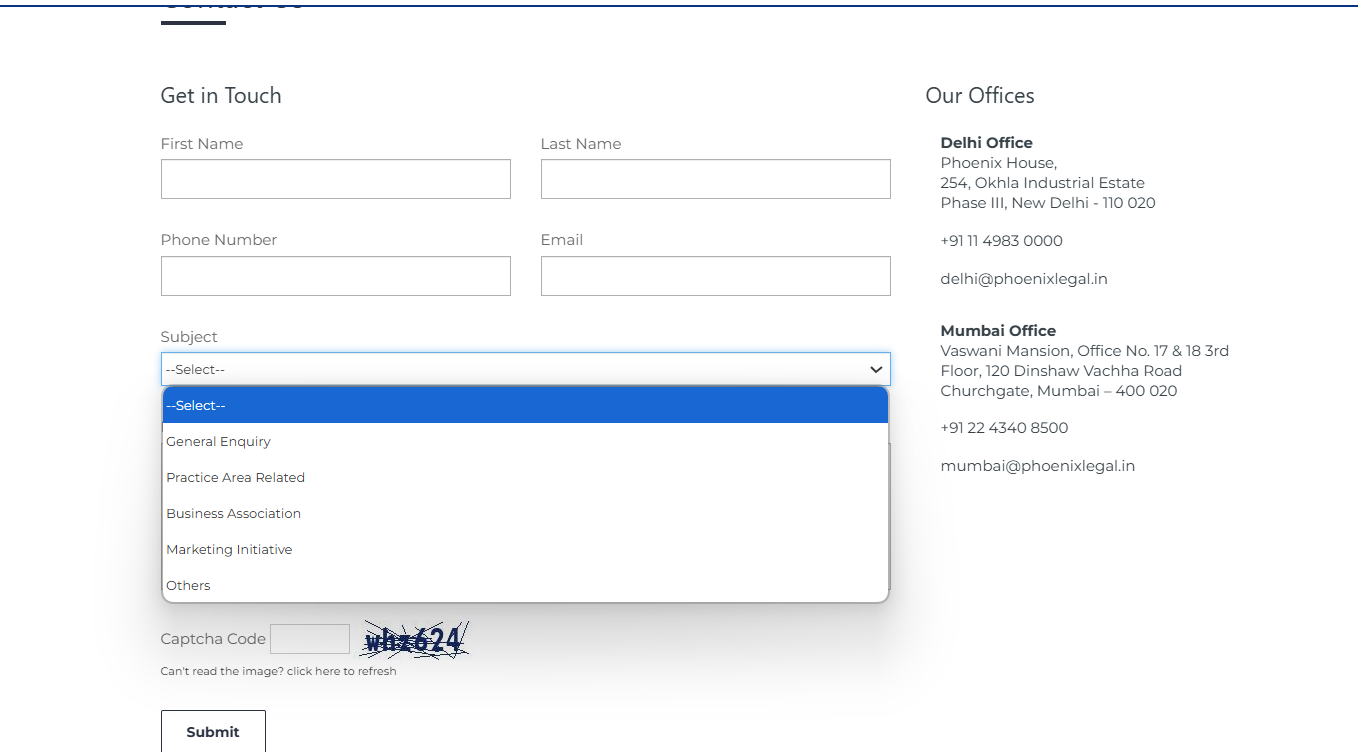
- eCommerce: Highlight order tracking links, return policies, and live chat options. Foxtale is doing a great job in this space:
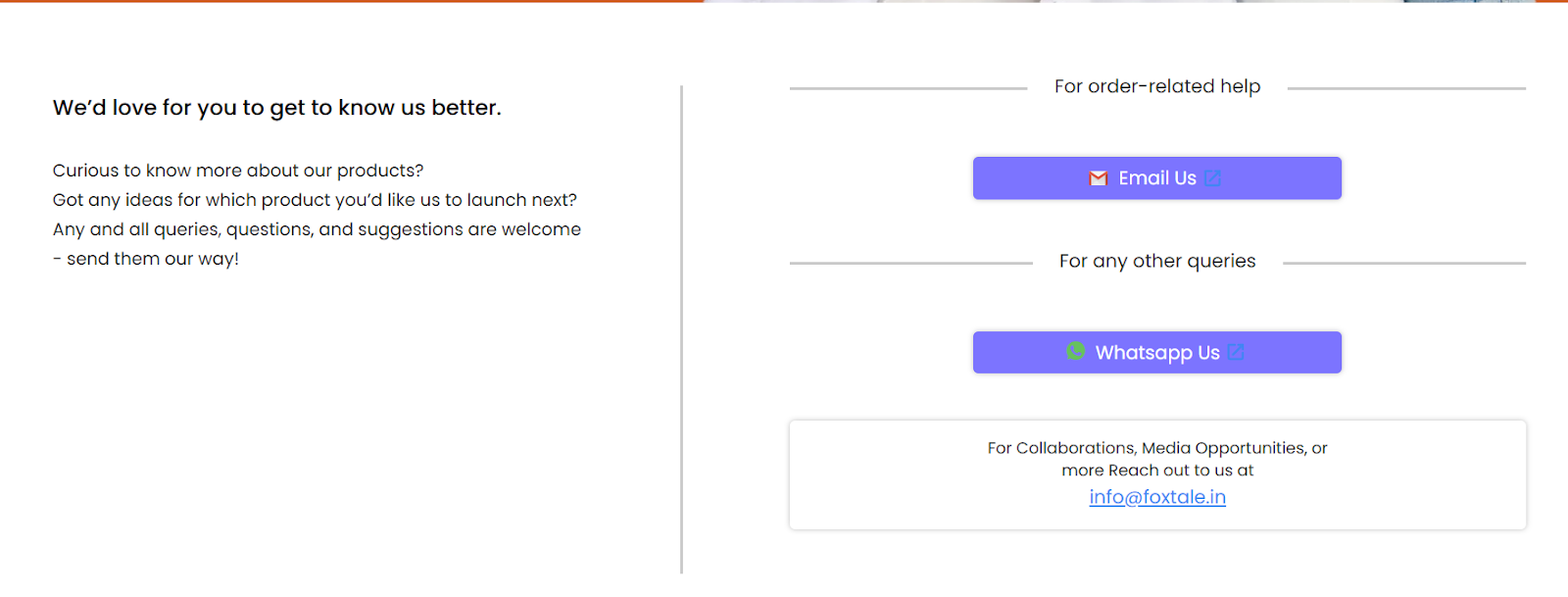
- Healthcare: Include appointment scheduling forms and links to patient portals. For example Fortis Healthcare has done a great job with their contact page SEO.
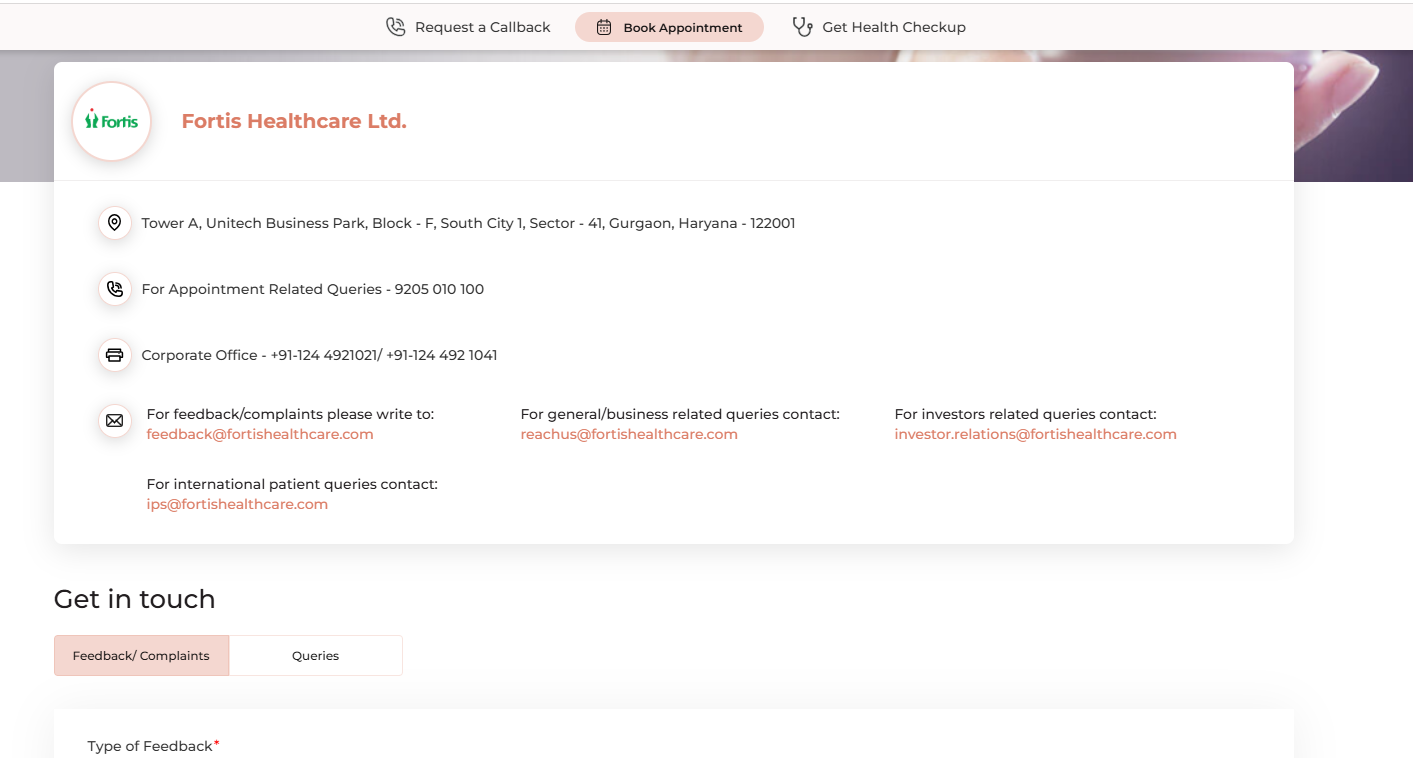
Ensure your Name, Address, and Phone Number (NAP) are identical across your website, Google Business Profile, and social media. Inconsistencies can confuse search engines and users, negatively impacting local SEO.
By following these steps, your Contact Us page will not only be a hub for inquiries but also a powerful tool for boosting search visibility and conversions.
Why Are Contact Pages Crucial for Websites?
A contact page is more than just a placeholder for your business’s phone number or email address. It’s a direct bridge between your brand and your audience, a pivotal tool for engagement and conversion. Whether you’re a local shop, an e-commerce platform, or a service-based business, a well-optimized contact page plays a vital role in your online presence.
What Is the Purpose of a Contact Page?
The main purpose of a contact page is to make it easy for visitors to connect with you. It’s where potential customers inquire about your services, existing clients seek support, and leads turn into valuable conversions.
Think of it as your digital handshake—a way to build trust and credibility. A clear, user-friendly contact page fosters communication, resolves doubts, and encourages action, whether it’s booking a consultation, requesting a quote, or simply asking a question.
How Can You Improve an Existing Contact Page?
Revamping your contact page doesn’t have to be daunting. Start with the basics:
- Update Content Regularly: Ensure your contact details are accurate and reflect any changes in your business hours or location.
- Enhance Usability: Use large, clickable buttons for phone numbers and email links. Include a mobile-friendly contact form that’s quick and easy to fill out.
- Add Visuals: Incorporate high-quality images or even a team introduction video to make the page more engaging.
- Include Maps: Embed Google Maps for location-based businesses to help customers find you effortlessly.
- Test Accessibility: Make sure the page loads quickly, displays correctly on all devices and accommodates users with disabilities.
Finally, sprinkle in some unique touches like testimonials, a brief company overview, or a warm “thank you” note at the bottom. These small yet thoughtful details can make all the difference in turning visitors into loyal customers.
5 Contact Page Mistakes To Avoid For SEO
Your contact page is one of the most critical parts of your website, yet it’s often overlooked. A poorly designed or missing contact page can hurt your user experience, damage your credibility, and even impact your search engine rankings. Here are five contact page mistakes you should avoid to optimize for both users and SEO for the contact page.
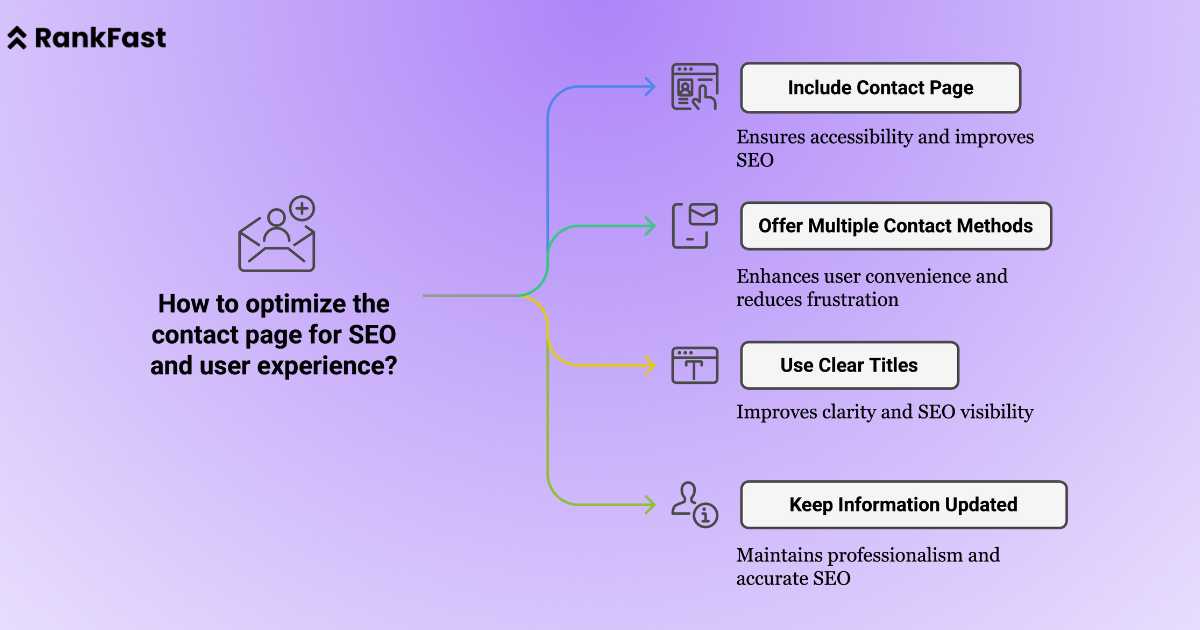
Not Having a Contact Page at All
Surprisingly, many websites lack a dedicated, easily accessible contact page. If visitors can’t quickly find how to contact you, you risk losing leads and sales. For businesses focused on local SEO, this is especially damaging.
Adding clear information like a store locator and ensuring the contact page is included in your main navigation and footer can make a world of difference.
Using Only a Form
Relying solely on a contact form can frustrate visitors. Forms can break, be unresponsive, or take too long to complete. To avoid this, include alternative options such as an email address, phone number, or even live chat. Keep forms short and mobile-friendly to enhance usability.
Unclear or Fancy Page Titles
Using ambiguous titles like “Let’s Connect” instead of straightforward ones like “Contact Us” can confuse users and search engines. A clear title improves contact page SEO and makes it easier for visitors to find you. Stick to simple, self-explanatory names in your navigation and URLs (e.g., example.com/contact/).
Outdated Information
Nothing screams unprofessional like incorrect contact details. Whether it’s a wrong phone number or an outdated address, failing to update your contact page can mislead visitors and harm your local SEO. Regularly audit your page to ensure all information, including office hours, is accurate.
No Private Contact Options
While social media links are useful, they aren’t enough. Many users prefer private communication options. Always include a combination of a contact form, email address, and phone number. This ensures that if one option fails, another is available.
By avoiding these mistakes, you not only improve user experience but also enhance your SEO for the contact page, ensuring visitors and search engines alike recognize your site’s professionalism and reliability.
Conclusion
With the right optimizations, your contact page can become a powerful tool for driving conversions and boosting engagement. Optimizing your contact page may feel like an additional task, but taking it step by step will surely lead to success.
Start by focusing on essential areas, such as enhancing SEO for the contact page or integrating a chat feature for better communication. Gather inspiration from contact page examples to see what works for other businesses and adapt these ideas to suit your industry and brand.
Monitor key metrics like lead volume, sales velocity, and ROI as you make adjustments to track your progress. If needed, consider partnering with SEO professionals to ensure your contact page is fully optimized for maximum results.
By implementing these strategies, you will develop a well-optimized contact page that not only meets visitor expectations but also contributes to your overall business success.
For further assistance, contact RankFast SEO Services to ensure your website reaches its full potential.
FAQ’s: SEO for Contact Page
How to Optimize a Contact Page for SEO?
To optimize a contact page for SEO, ensure it includes relevant keywords, a clear structure, fast loading times, mobile-friendliness, and easy-to-find contact options like email and forms. Use descriptive, user-friendly titles and meta descriptions to enhance visibility and engagement.
What Are the Best Practices for Contact Page Metadata?
Best practices for contact page metadata include using relevant keywords in the title, meta description, and URL. Ensure the meta description is clear, concise, and engaging, providing key information about your contact page to improve click-through rates.
Why Schema Setup is Important for Contact Page SEO?
Schema markup helps search engines understand contact page details like phone numbers, addresses, and operating hours. This enhances visibility in search results, improves local SEO, and boosts click-through rates by making your page more informative and trustworthy.

Leave a Reply