If you’re spending hours crafting the perfect product photos for your eCommerce store without understanding the SEO needed to optimize them, then you’re pouring water into the wrong plant.
In fact, 97.4% of home pages have accessibility errors, and 61% of those stem from missing alt text.
Every image you see on the internet today, ranking on the first pages, is due to effective alt-tag optimization, an important SEO tactic for eCommerce brands. If your images aren’t properly optimized with alt text, they might as well not exist in search engines.
Here’s where alt text for images swoops in to save the day. Not only does it help search engines see your visuals, but it also improves accessibility for visually impaired users. In this guide, we’ll break down why alt text is essential, how it impacts SEO, and how to craft the best alt tag for eCommerce success.
What Is Alt Text and Why Does It Matter?
Alt text (short for “alternative text”) is a short description embedded within your image code. Think of it as a translator for search engines and screen readers. It helps:
- Search engines understand the content of your images to improve your site’s visibility.
- Screen readers convey what the image represents to visually impaired users.
- Provide context if an image fails to load, ensuring a seamless user experience.
For eCommerce, alt text is the quiet yet powerful tool that bridges the gap between your product images and potential buyers. With eCommerce accessibility becoming a priority, optimising your alt tag for eCommerce has also become essential.
Why Is Alt Text Important for eCommerce?
Alt text, short for “alternative text,” does more than just serve as a backup for broken images. It’s the secret sauce that bridges the gap between accessibility and SEO.
Whether it’s helping visually impaired shoppers navigate your eCommerce store or signalling search engines about your product images, alt text for images is non-negotiable.
Let’s get into why alt text matters for eCommerce and how you can use it to dominate search rankings and provide a stellar user experience.
To see if your website images have the correct alt tag, you can use our Image Alt Tag Checker Tool as well.

Boosts SEO with Alt Text
Search engines are like detectives, piecing together clues to figure out what your website offers. Since they can’t “see” images, they rely on the alt tags for eCommerce to understand what the images represent. By writing SEO-friendly alt text, you improve your chances of appearing in image search results, gaining more visibility.
Here’s how it works:
- Search engines crawl your alt text to match user intent.
- Well-optimized alt tags, packed with relevant keywords like “best alt tag for eCommerce,” increase your image ranking.
Use descriptive, keyword-rich text for images like “men’s gold watch with leather strap” instead of vague phrases like “watch image.”
Improves Accessibility for All
Shopping online should be inclusive. By adding alt text for product images, you make your eCommerce site accessible to visually impaired users who rely on screen readers. This isn’t just a good practice—it’s a legal requirement in many countries, guided by frameworks like the Web Content Accessibility Guidelines (WCAG).
For example, a screen reader will read:
“Blue running shoes with white soles, perfect for jogging” instead of leaving the user guessing.
This simple addition signals inclusivity and shows customers you care!
Enhances User Experience
Sometimes, images don’t load due to slow connections or errors. When this happens, alt tags act as placeholders, describing what would have appeared. This ensures users still get the context, reducing frustration and keeping them engaged.
Think of an “Informational Image” on your product page showcasing a step-by-step process. Without alt text, users might miss crucial details and increase bounce rates. With alt text, you provide clarity, making the experience smoother for everyone.
Legal and Ethical Implications
Did you know failing to include alt text can lead to legal trouble? Under laws like the ADA (Americans with Disabilities Act), businesses are required to make their digital spaces accessible. Non-compliance can result in lawsuits, hefty fines, and a tarnished reputation.
Golden Nugget: Adding alt tags for product pages not only protects you legally but also strengthens your brand image as inclusive and forward-thinking.
Also Read: Top eCommerce SEO Statistics
How Does Alt Text Help eCommerce SEO?
Let’s think that you’re shopping for a vintage leather jacket online. You scroll through results and see a grid of images on Google’s first page. Which image do you click? Probably the one that catches your eye first, right? Now imagine your product image could have been there—if only you had optimized your alt text.
Here’s the truth: search engines can’t see your images, but they can read. Without proper alt text, even the best-looking product photos won’t show up where they should.
Alt text is the secret ingredient to ensuring your images not only grab attention but rank where they deserve.
How Search Engines Use Alt Text
Search engines don’t “see” your product photos; they interpret them through alt attributes. Think of alt text as the translator between your images and Google’s crawlers. When optimized correctly, it signals search engines about the relevance of your page.
Let’s break it down:
- Keyword Context: Using terms like “alt text for images” or “optimize image alt tags” improves your relevance for searches in those niches.
- Enhanced Ranking: Alt text gives search engines more data, making your page easier to categorize and rank higher for related queries.
- Rich Snippet Opportunities: Informational images with optimized tags can earn coveted positions in featured snippets or Google Shopping results.
How to Write Effective Alt Text for eCommerce Images
Imagine a customer searching for the perfect product online. They type in their query, and images flood the search results. Your product should be there, front and centre. But if your image alt text is nonexistent or poorly written, it’s like shouting into a void—nobody hears you, and your potential customers don’t find you.
Alt text isn’t just a box to tick; it’s your chance to optimize your images for search engines, make your eCommerce store accessible to all users, and boost your SEO game. Let’s break down the best practices for alt tags for eCommerce websites.
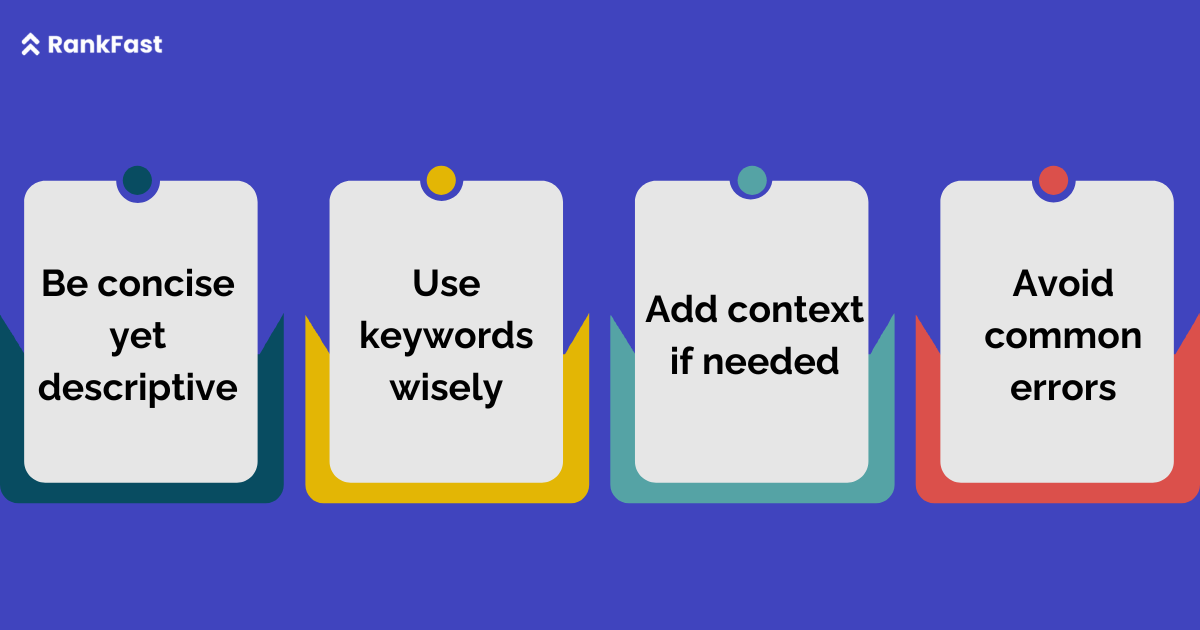
Be Descriptive but Concise
Your alt text should describe the image clearly but avoid rambling. Aim for 8-10 words to balance detail with brevity.
- Good Example: “Red leather backpack with adjustable straps, unisex.”
- Bad Example: “A cool backpack for school or hiking, buy now!”
Use Keywords Strategically
Include keywords relevant to the image, but keep it natural. Overstuffing keywords like “best alt tag for eCommerce” won’t help rankings and could harm user experience.
- Good Example: “Women’s silver bracelet with diamond accents, gift box included.”
- Bad Example: “Bracelet, silver bracelet, diamond bracelet, buy now.”
Add Context When Necessary
For images with a specific purpose, provide context. For example:
- Informational Image Example: “Diagram of how to assemble a portable camping tent.”
Context improves usability for all visitors and makes your images valuable resources for search engines.
Avoid Common Mistakes
- Don’t Use Words Like “Image” or “Photo”: Search engines already know it’s an image.
- Avoid Redundancy: If the surrounding text explains the image, don’t repeat it word-for-word.
- Skip Subjective Terms: Instead of “beautiful bag,” write “tan leather bag with gold zipper accents.”
Why Regularly Review and Update Alt Text
Optimizing alt text isn’t a one-time task. Products evolve, inventory changes, and so do Google image search ranking factors.
Periodically review your eCommerce site accessibility guidelines to ensure your images stay relevant and compliant.
Quick Checklist for Writing Alt Text
- Describe what’s in the image.
- Use keyword placement in alt tags strategically.
- Keep it concise and objective.
- Include context if needed.
- Follow accessibility standards like WCAG- Web Content Accessibility Guidelines.
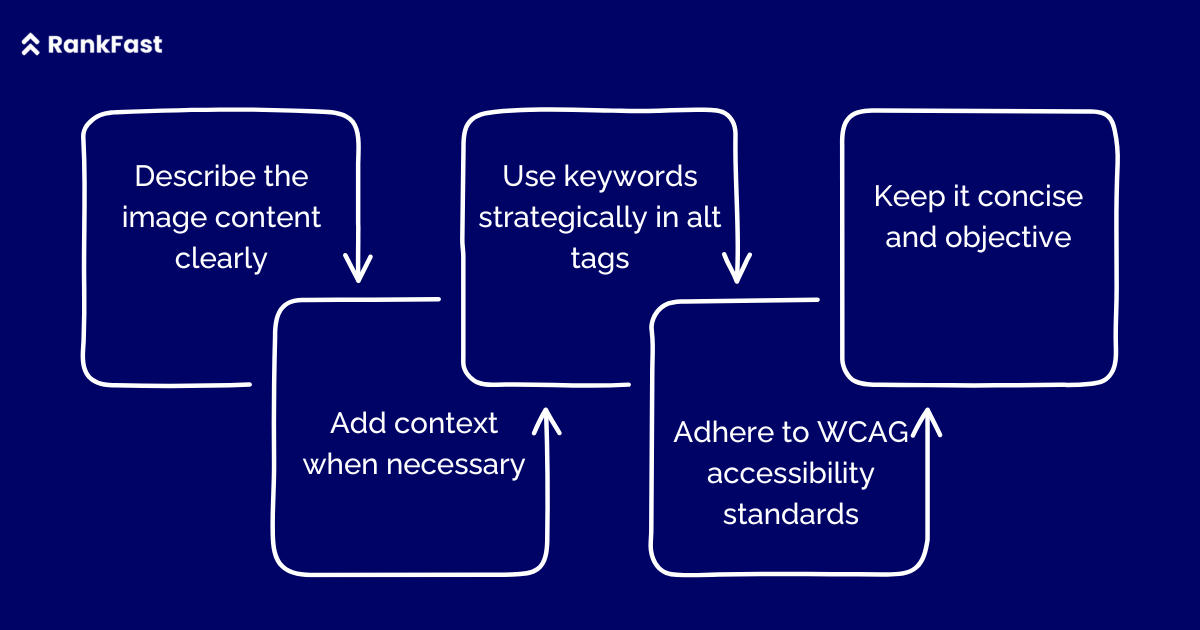
Alt Tags for Decorative and Complex Images
Talking about alt tag practices, when it comes to decorative images, those purely for visual flair, it is recommended to use an empty alt tag (alt=” “).
This tells screen readers to skip the image, avoiding redundancy and keeping the user experience seamless.
Complex images like charts or infographics are different stories.
Provide detailed descriptions in the alt text, capturing key elements and relationships.
For example: “A bar chart showing monthly sales from January to June, with January peaking at $10,000.”
Use HTML tables to supplement data-heavy visuals and ensure compliance with WCAG guidelines.
Optimizing for both accessibility and SEO elevates your content, boosts engagement, and keeps your audience (and Google) happy.
How to Add Alt Text on Popular eCommerce Platforms?
Alt text is your secret weapon for better SEO and accessibility. Here’s how to optimize it on the most popular eCommerce platforms:
Alt Tag for Shopify
- Log in to your Shopify admin.
- Go to Products, then select the product.
- Under the Media section, click the image.
- Add a concise, descriptive alt text in the box labelled Alt Text (e.g., “Red leather handbag with gold buckle”).
Alt Tag for WooCommerce
- In WordPress, navigate to Media Library or upload a new image.
- Select the image and fill in the Alt Text field.
- If editing product images, go to Products, select the product, and click Edit Image to add alt text directly.
Alt Tag for Magento
- Log in to your Magento Admin.
- Go to Catalog > Products and select the product.
- Under the Images and Videos section, click the image and add alt text in the Image Details field.
Should All Product Photos Have Alt Text?
For eCommerce sites, the answer is almost always yes.
Alt text is critical for product images, and it describes the product to search engines and visually impaired users. Decorative images, however, can skip alt text (alt=” “).
Focus on making product descriptions detailed, keyword-rich, and user-friendly to improve image SEO and eCommerce accessibility.
Conclusion
Optimizing alt tags for eCommerce is not just about improving SEO; it’s about creating a better experience for all users.
Whether it’s helping search engines index your product images, boosting accessibility for visually impaired shoppers, or enhancing the visibility of your products in image search results, well-written alt text is essential.
Remember to keep it concise, descriptive, and relevant, incorporating keywords naturally without overstuffing. You can use our Image Alt Tag Tool to know how if you are using any on your website and whether they are SEO-friendly or not!
Platforms like Shopify, WooCommerce, and Magento make it simple to add and update alt tags, so there’s no excuse to skip this step.
By following best practices and staying consistent, you can significantly improve your eCommerce site’s SEO and user experience.
Need expert help? RankFast specializes in eCommerce SEO, ensuring your product pages are optimized to rank higher and convert better. Contact us today to get started!
FAQs: Alt Tag for eCommerce
1. Does the alt text on Shopify help SEO?
Ans- Yes, alt text on Shopify improves SEO by helping search engines understand your images. Optimized alt tags for eCommerce can boost your product visibility and drive more organic traffic to your site.
2. How do I write SEO-friendly alt text for product images?
Ans- Write concise, descriptive alt text that includes relevant keywords naturally. Avoid keyword stuffing and repetition. A good alt tag highlights the product’s key features while maintaining readability and accessibility.
3. How to add alt text to images?
Ans- On Shopify, WooCommerce, and Magento, navigate to the image settings, locate the alt text field, and add descriptive text.
4. What Is alt text for accessibility?
Ans- Alt text ensures visually impaired users can understand images using screen readers. For alt tags for eCommerce, this makes your online store more inclusive and compliant with accessibility standards like WCAG.
5. Does Google care about alt tags?
Ans- Yes, Google values alt text for indexing and ranking images. Optimized alt tags can enhance search rankings, improve image visibility, and drive more targeted traffic to your eCommerce site.
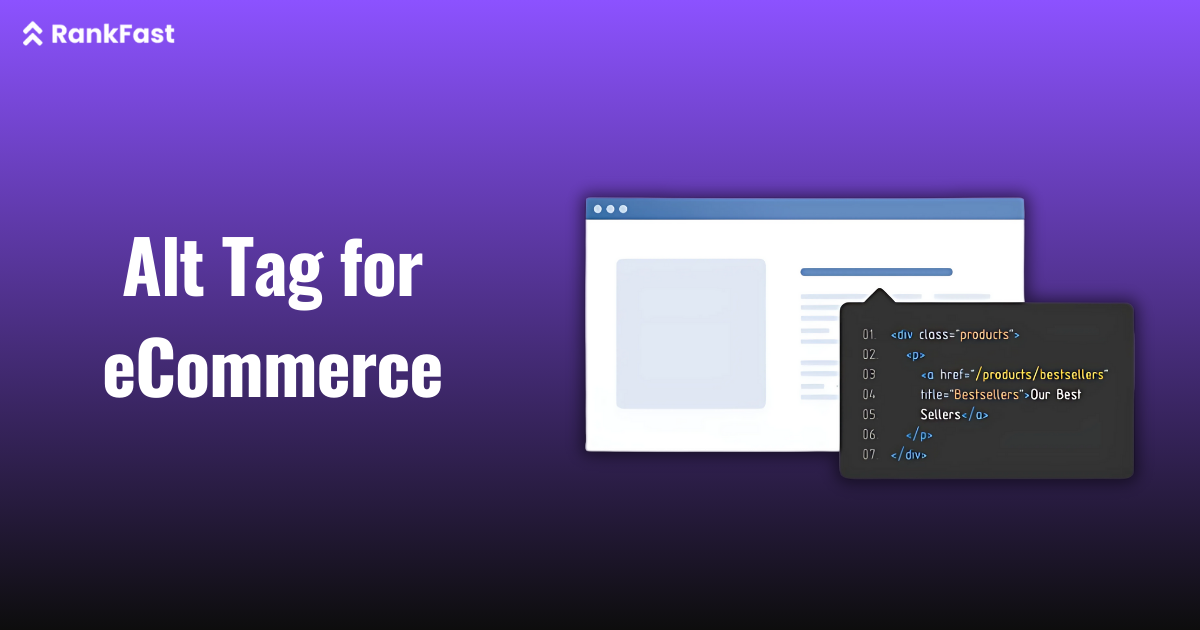
Leave a Reply