Search Engine Optimization (SEO) is an essential part of digital marketing because it helps websites get free traffic from search engines like Google. CSS (Cascading Style Sheets) is an integral part of SEO that improves both the look and how search engines rank web pages.
Content quality and keyword optimization may get more attention. Adopting best practices is necessary to get the most out of it for SEO. Let’s look into this topic and find ways to optimize CSS!
Top CSS Rules for SEO Optimization
Keep file size small
A critical rule of SEO-friendly CSS code is to keep CSS file sizes as small as possible so that pages don’t take too long to load, which is bad for both users and search engine results. To make your CSS smaller, get rid of extra spaces, notes, and line breaks. For better code writing, consider looking into preprocessors like Sass or LESS.
Prioritize critical CSS
Websites need to show important content above the fold without having to scroll. This way, users can see it without having to scroll. By giving priority to important CSS for SEO, you make sure that only the most important styles are downloaded first. This improves the user experience. You can find and extract critical CSS for your web pages with the help of tools like Critical CSS Generator.
Responsive design and mobile optimization
Since more and more people are browsing the web on their phones, responsive design is no longer a choice—it’s a must for a smooth experience on desktops, tablets, and smartphones. Make sure your CSS for SEO is optimized for different screen sizes and resolutions. You can do this by using media queries. Flexible layout techniques like CSS Grid or Flexbox can be used to make designs that adapt to different devices or viewport sizes.
Semantic HTML and CSS naming conventions
Using semantic code can make your pages more accessible and help search engines understand how they are structured and what they contain. Proper class names make it easier to manage and update stylesheets. They are adopting BEM (Block Element Modifier) or SMACSS (Scalable Modular Architecture for CSS). This CSS in SEO practices makes sure that your coding is clear and consistent.
Optimize CSS for page speed
Speed is essential for both the user experience and search engine rankings. To optimize CSS and lower HTTP requests, use browser caching. CSS Sprites (which combine multiple images into one file), and use animation effects sparingly because they can slow things down.
External stylesheets and Content Delivery Network (CDN) hosting
Putting CSS files on the Internet in a different location and using Content Delivery Networks (CDNs) can make a website run much faster. Browsers can store external stylesheets in a cache, which reduces the load on the server and speeds up page loads afterward. CDNs spread your CSS files across many computers around the world so that all of your customers can get them faster, no matter where they are.
Optimize font loading
Fonts are an essential part of a website’s visual character. But if they aren’t optimized properly, they can slow down page loads. To improve how fonts look when they load, use font-display descriptions. Use web-safe fonts or put your fonts on a trusted CDN service to cut down on delay.
Lessen CSS that blocks rendering
Stylesheets that don’t let computers show information until they’re fully loaded are called render-blocking CSS. CSS that renders slowly can be reduced by delaying less important styles until later use, putting important styles directly into HTML documents. Or using Asynchronous CSS or Preload to load CSS files without waiting for them to be rendered.
Optimize CSS for accessibility
Web accessibility is an essential part of designing and building websites, and CSS is a vital part of making sure that everyone can use it. Follow accessibility best practices, like enough color contrast, using correct heading hierarchy, and letting keyboard navigation work to ensure that your CSS styles work with screen readers and other assistive technologies.
Regularly check CSS code
CSS codebases can get big and useless over time, which can cause problems with speed and maintenance. Check your CSS code often to find styles that are being used twice, variables that aren’t being used, and ways to make it more efficient. If you need to, refactor to get rid of duplicate styles and make the code better generally and easier to manage.
Bottom Line
SEO-friendly CSS code is necessary to make websites work better, give users a better experience, and show up higher in search results, by following best practices like reducing file size, prioritizing critical CSS elements, using responsive design, speeding up the page, as well as prioritizing critical CSS elements (prioritized critical CSS is better than responsive). To stay ahead of the competition in the online world, you need to keep up with the latest CSS and SEO methods and trends.
Improve your site’s performance and rankings with RankFast SEO services. Optimize CSS with best practices for SEO-friendly coding.
FAQs
1. Why is CSS optimization important for SEO?
CSS optimization affects website performance and user experience, which in turn affects SEO. Well-organized and semantic CSS code improves accessibility and readability, making websites more search engine-friendly. Optimized CSS may also reduce page loading times, a key ranking factor.
2. How can I minimize CSS file size without losing design?
Minification reduces CSS file size by removing extraneous spaces, comments, and line breaks. Sass and LESS may also improve code efficiency and modularity. To enhance website performance without sacrificing design, load vital CSS styles first and postpone or asynchronously load non-critical styles.
3. What are the best mobile CSS optimization practices?
Prioritizing responsive design principles and using media queries, flexible layouts (e.g., CSS Grid or Flexbox), viewport meta tags, and screen size optimization can optimize CSS for mobile devices. Testing your website on multiple devices and browsers regularly helps you find and fix compatibility problems.
4. How can I make my CSS accessible to disabled users?
Web design requires accessibility, and CSS helps create inclusive user experiences. Provide enough color contrast, use header hierarchy, and enable keyboard navigation in CSS styles for optimal accessibility. Check your website using screen readers and assistive technologies to make it more accessible for everyone, including disabled users.
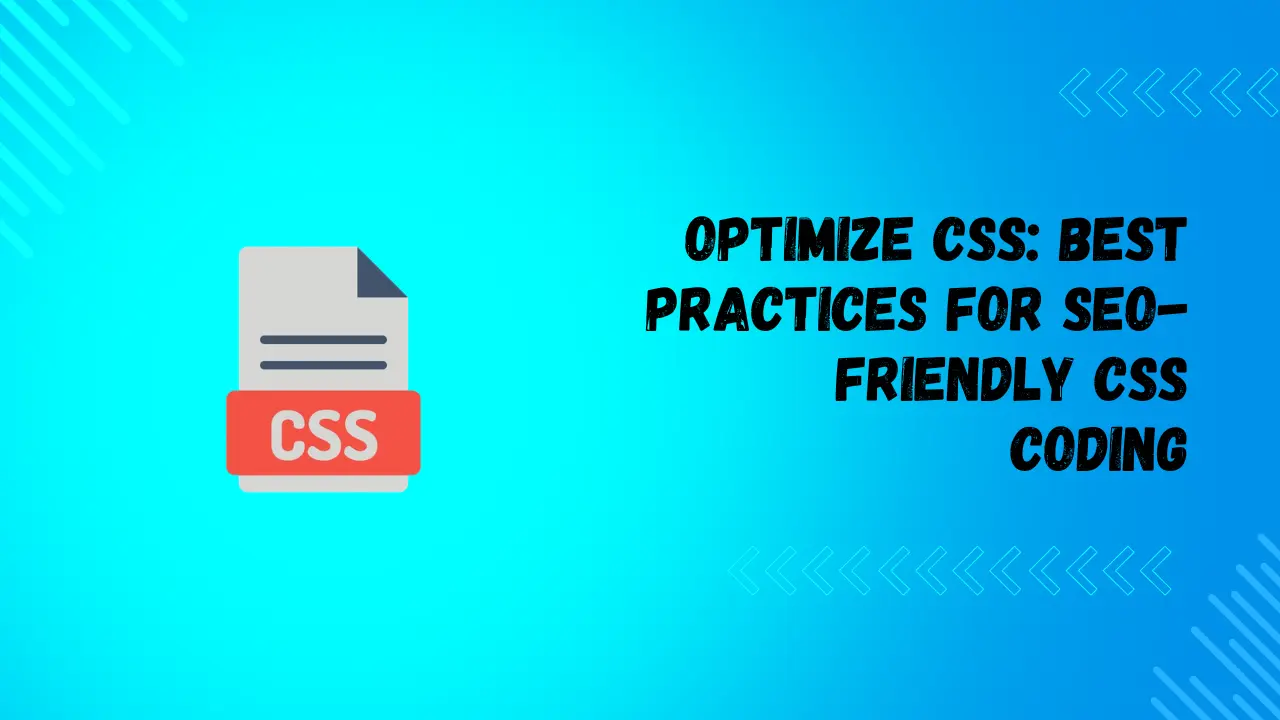
Leave a Reply