Poor enterprise SEO migration management can cause your organic search rankings to drop dramatically.
Your migration needs proper handling to avoid trouble. SEO professionals often worry about losing traffic, rankings, and users during website migrations. Search engine visibility losses can take months to recover.
Enterprise website migrations come with complex challenges. They affect your SEO, user experience, and business operations a lot. A detailed enterprise SEO strategy before migration is vital. Your enterprise SEO team needs to tackle large-scale SEO challenges systematically. This prevents data loss, performance issues, and downtime when you move to a new domain, hosting platform, or CMS.
Here, we will show you common SEO pitfalls during enterprise migrations and give you useful strategies. These strategies will help maintain or improve your organic search performance during the transition.
Top SEO Pitfalls in Enterprise Migrations

Enterprise migrations bring many technical challenges that can seriously affect your search visibility. Knowing what can go wrong beforehand helps you build an effective enterprise SEO strategy to protect your digital assets.
Broken Or Missing 301 Redirects
Your migration can go terribly wrong when 301 redirects aren’t set up right or are missing. Users who click old links will see 404 error pages instead of being smoothly directed to your new content. This hurts both user experience and your SEO rankings.
Not planning and setting up 301 redirects for key content means search engines might keep ranking your old, broken pages even after launch. So this creates a poor user experience and causes massive ranking and traffic drops across your site because of lost site authority and link equity.
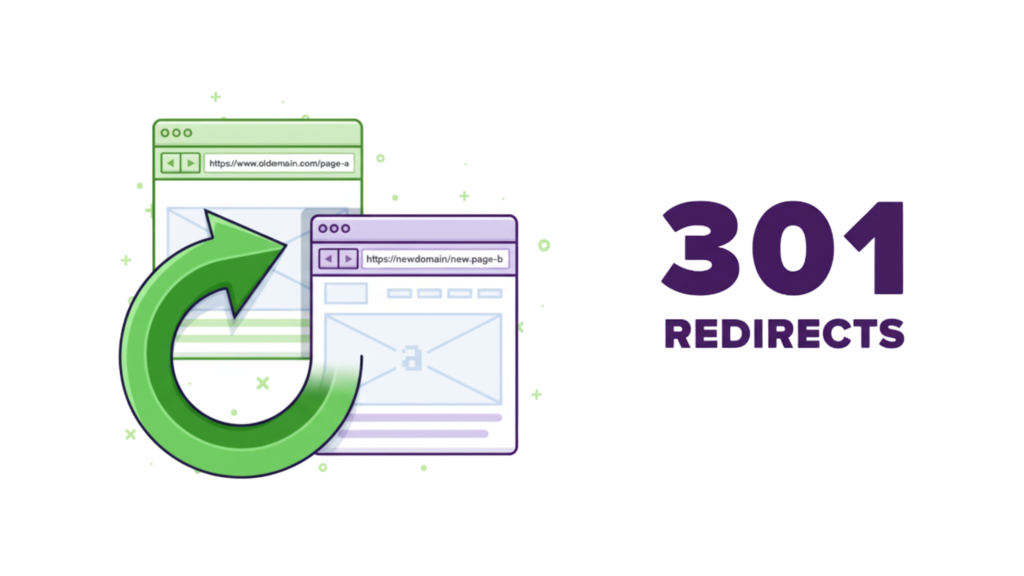
Don’t point all old pages to your homepage (a common but bad shortcut). Make sure each redirect takes users to the most relevant matching page on your new site. This keeps the authority and relevance signals that help maintain your search rankings.
Loss of High-Value Backlinks
High-quality backlinks show years of earned trust and authority. These valuable assets often get overlooked during migrations. Even with perfect redirects in place, backlinks to changed URLs lose a lot of value.
The truth is that redirected links pass less SEO value than direct links to your current URLs. After migration, you should focus on getting back your most valuable backlinks. Reach out to sites linking to your old content and ask them to update to your new URLs.
Pages with lots of inbound links add substantial authority to your website. Finding and protecting these high-priority pages through careful redirect planning becomes vital to keep your search visibility during migration.
Incorrect Robots.Txt Or Noindex Settings
Many teams make the mistake of mismanaging robots.txt files and noindex directives. Staging sites usually use robots.txt to block all bots, and moving this file to production by accident can destroy your visibility.
Blocking URLs that have noindex tags creates an even bigger problem. Search engines can’t see the noindex directives when they can’t crawl those pages because of robots.txt restrictions. This might keep those pages indexed.
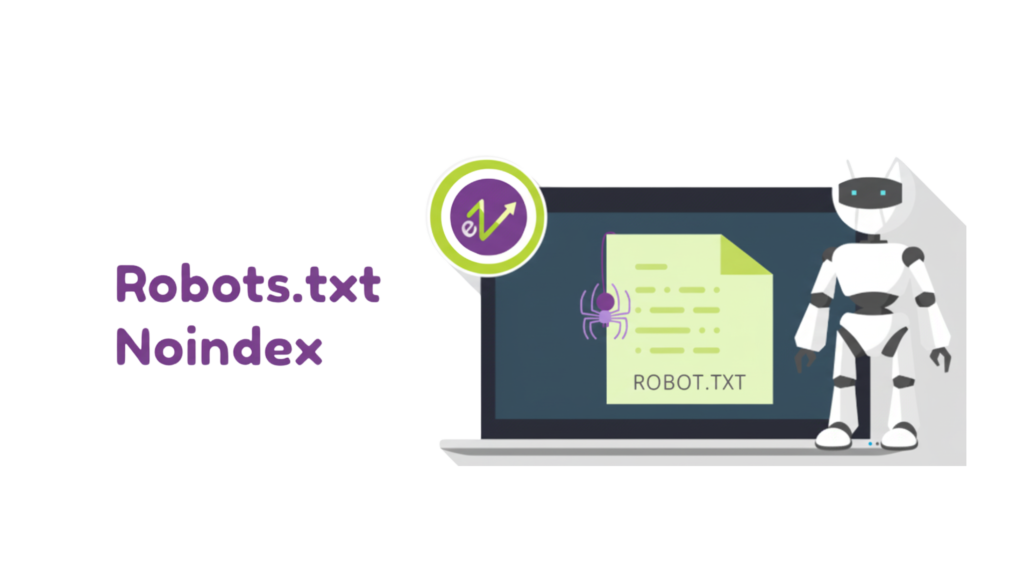
You should check your robots.txt file after migration and remove any noindex or robots.txt blocks you only needed during the transition. Your staging subdomains need their own separate robots.txt files because search engines treat subdomains as completely different websites.
Untracked Keyword Performance
You won’t know how the migration affected your site without baseline keyword performance metrics. This creates a major blind spot in your enterprise SEO strategy.
Document your rankings for priority keywords before migration to set performance standards. This lets you spot and fix any ranking drops quickly after the site goes live.
Poor Internal Linking Structure
Internal links spread link equity across your site and help search engines find and understand content relationships. These important connections often break during migrations.
A well-laid-out site structure with smart internal linking spreads page authority throughout your site. This helps crawlers find all pages efficiently without using too much crawl budget. Good internal linking also helps Google understand how content pieces relate, which boosts your site’s topical authority.
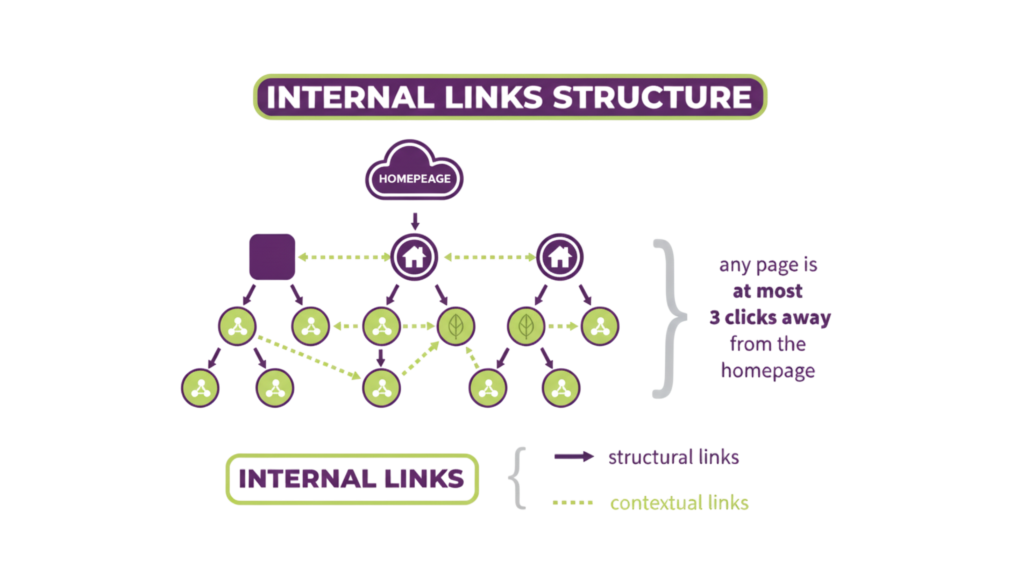
SEMRush reports that 42.5% of websites have broken internal links. Finding and fixing these broken connections should be at the top of your enterprise SEO migration plan. Run full link audits during design and again at the staging/UAT phase to make sure your internal linking structure works correctly.
Taking care of these key issues early will substantially reduce the risk of traffic and ranking losses during your enterprise website migration.
How to Avoid Traffic and Ranking Drops
Protecting your search rankings during an enterprise SEO migration needs smart planning and execution. Here are five vital strategies to keep your traffic stable during this high-risk process.
Measure Current SEO Performance
You need to establish clear baselines of your website’s performance. This data becomes your guide to measure migration success and spot issues that need quick fixes. To create useful benchmarks:
- Document rankings for all target keywords using tools like SEMrush or Ahrefs
- Record organic traffic patterns and conversion rates from Google Analytics
- Map high-traffic and high-conversion pages that need extra attention
- Note your site’s Core Web Vitals and other technical SEO metrics
Add a note in your analytics software about the exact migration time to separate its effects from normal fluctuations. This prep work helps you spot and fix any ranking drops after the site goes live.
Use a Complete Redirect Strategy
A solid redirect strategy is maybe the most significant part of successful enterprise SEO. Start by creating a detailed URL mapping document that has every URL from your old site and where it should point on the new site.
The right 301 redirects keep link equity and minimize ranking disruptions. Focus on high-traffic and high-conversion pages first since these deliver the most value. To make this work:
- Set up server-side permanent redirects instead of client-side redirects
- Avoid redirect chains by pointing straight to final destinations
- Test all redirects before and after implementation
Keep in mind that poor redirects can cause major losses in organic traffic and rankings. After migration, check these redirects often to make sure they work right.
Keep On-page SEO Elements Intact
On-page elements substantially impact SEO, so consistency matters. Move all titles, meta descriptions, header tags, and content carefully to keep your ranking signals.
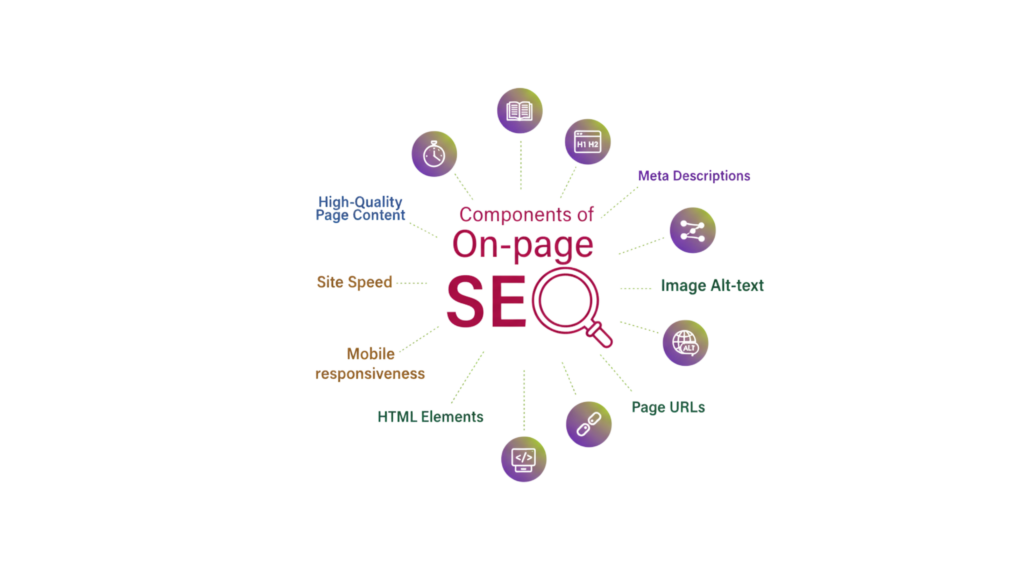
Pick a content management system that lets you export and import these elements easily. Check that all titles and meta descriptions stay accurate and match the new URLs. Make sure header tags (H1, H2, etc.) keep the right structure and match your content hierarchy.
Fix Internal Links And Navigation
Internal links become vital after migration. Having them point to redirected URLs makes it harder for search engines to index your new site. Run a full audit to find all internal links and update them to point straight to new URLs.
Small navigation changes can break internal linking, hurt crawlability, and damage your rankings. Internal linking remains one of the strongest SEO factors you control, as Google’s John Mueller often confirms.
Submit New Sitemaps And Disavow Files
Create new HTML and XML sitemaps that show your updated URL structure and submit them to Google Search Console and Bing Webmaster Tools. This helps search engines grasp your site’s structure and index your pages better.
On top of that, if you’ve disavowed any backlinks and are moving from HTTP to HTTPS, you must reupload your disavow file to the HTTPS property in Search Console. Your site might face penalties for spammy backlinks that were previously disavowed if you skip this step.
These five strategies will help you minimize the risk of traffic and ranking losses during your enterprise SEO migration.
Technical SEO Safeguards for Large-Scale Sites

Technical SEO safeguards are the foundations of successful enterprise website migrations. These safety measures help you retain control of your search visibility during transitions and reduce possible disruptions.
Set Up A Secure Staging Environment
Your staging environment works as a vital testing ground before migration launch. This isolated copy of your production site lets you spot and solve problems safely without touching your live website.
Enterprise SEO migrations need staging environments that match production settings perfectly—with similar software versions, configurations, and infrastructure setups. This matching setup prevents unexpected issues when code moves to production.
The staging environment needs secure access controls, VPNs for remote access, and web application firewalls that filter incoming traffic. The staging site should also have password protection to block unauthorized access and search engine indexing.
Run Pre-Launch Technical Audits
Detailed pre-launch technical audits spot SEO problems before they show up on your live site. These audits look at:
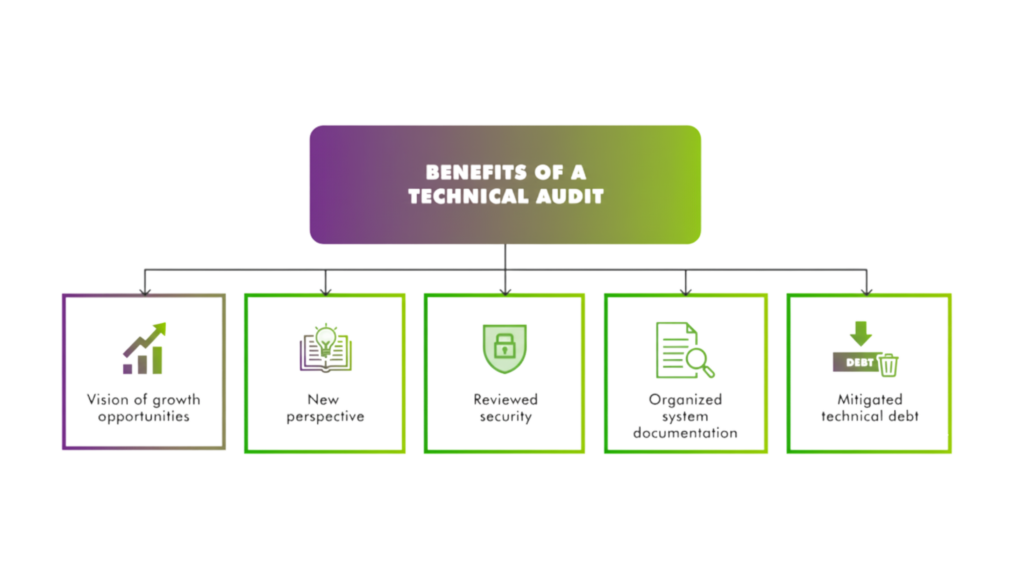
- Crawlability and indexability problems like incorrect robots.txt settings or noindex tags
- Broken internal and external links (42.5% of websites have broken internal links)
- Server performance under load conditions using tools like Loader.io or Apache JMeter
- Redirect mapping setup and results
Tools like SEMrush’s Site Audit tool or NetPeak Spider help find and fix technical SEO issues early. These platforms detect crawling problems, indexing issues, and other technical barriers that could hurt your migration success.
Verify Structured Data And Schema
Schema markup plays a vital role in search visibility during large-scale SEO challenges. It acts as a translator between your content and search engines.
Yes, it is proven that pages with schema markup drive 25% higher click-through rates compared to those without it. Google’s Structured Data Testing Tool or Schema Markup Validator can check your structured data before and after migration.
Ensure Mobile Usability and Core Web Vitals
Mobile devices generate over 60% of web traffic. Mobile optimization becomes essential for enterprise SEO strategy success. Google now indexes the mobile version of all websites first, making mobile optimization significant.
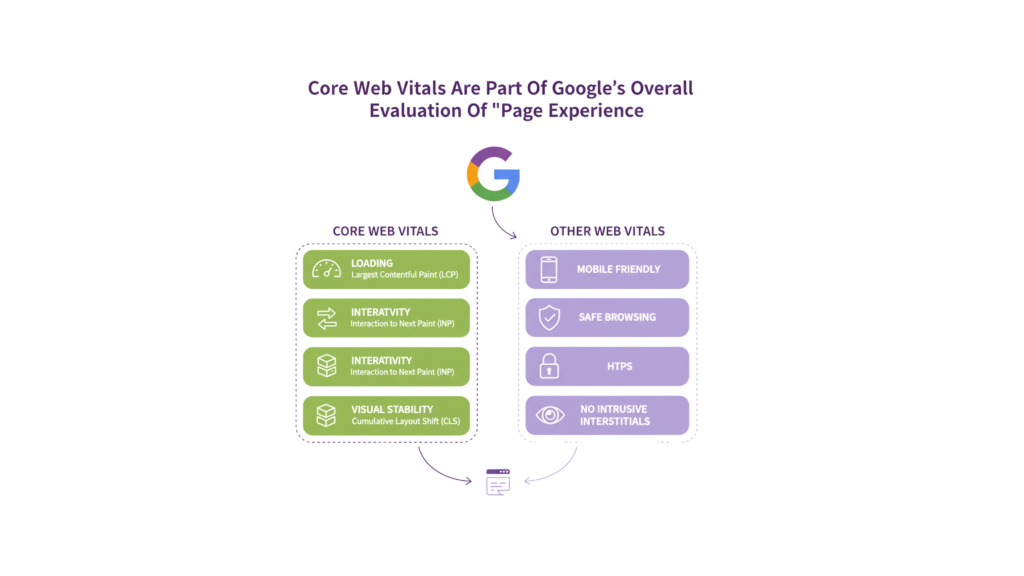
Core Web Vitals metrics directly shape your search rankings. The standard scores to target are:
- Largest Contentful Paint (LCP): under 2.5 seconds
- Interaction to Next Paint (INP): under 200 milliseconds
- Cumulative Layout Shift (CLS): under 0.1
Search results favor sites that score well on all three Core Web Vitals metrics. These technical safeguards build a strong base for your enterprise SEO services to keep visibility throughout migration.
Post-Migration SEO Recovery Plan

Your site’s search visibility depends on what you do in the first few weeks after an enterprise SEO migration. A well-planned migration still needs close monitoring and quick fixes to deal with expected issues.
Monitor Google Search Console for Errors
Google Search Console will be your best tool to diagnose issues after migration. The first week needs daily GSC checks, which you can later reduce to weekly checks. The Index Coverage report deserves extra attention as it shows indexing problems that might hurt your visibility. Google will transfer some signals from your old site to the new one, but this only works for 180 days. You need to check often for crawl errors, soft 404s, and duplicate content that show up after migrations.
Track Rankings For Priority Keywords
Your strategic keywords need careful monitoring after the migration. You should filter GSC data by country and query to check your most important keywords. Rankings tell only part of the story – changes in click-through rates often point to problems even when rankings look good. You should expect to see your old site’s traffic drop while the new one picks up.
Fix Crawl Issues And 404s Quickly
Quick fixes for broken links help both users and SEO value. Each 404 error needs a decision – either set up a redirect or keep it as a proper 404. Valid content needs 301 redirects right away to keep link equity. Search engines don’t like multiple redirect chains, so you need to fix these fast.
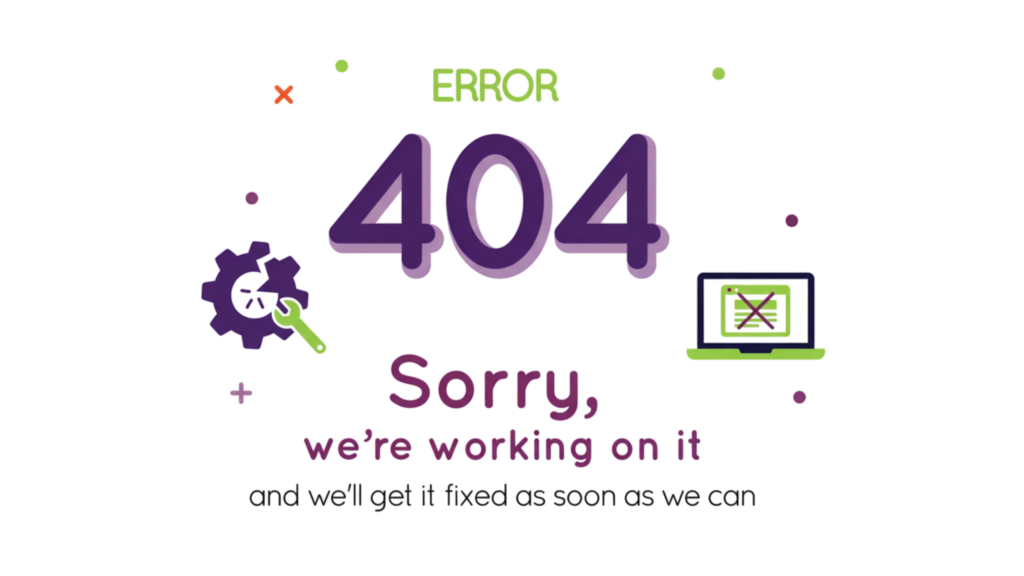
Compare Traffic And Conversion Metrics
Key performance indicators like page views, bounce rates, session duration, and conversion rates need constant analysis. Short traffic drops are normal after migration, but long-lasting declines need quick investigation. Your conversion tracking might have issues if analytics parameters get lost as users move through your new site. A full picture comes from comparing current metrics with pre-migration measures to spot problems early.
Why Choose Rankfast for Enterprise SEO Services

The success or failure of your enterprise SEO migration depends on picking the right partner. Rankfast excels as a specialized agency that knows how to tackle the complex challenges big websites face.
Proven Experience With Large-Scale SEO Challenges
Rankfast focuses only on solving complex technical problems that big enterprise websites don’t deal very well with. Their team has helped education companies rank for more than 100 keywords on Google SERP, with 20+ keywords in the top 10 results. The results speak for themselves – a 214% boost in organic traffic for international schools [link_1] and an impressive 822% increase in blog traffic for major hospital chains.
Custom Strategies Tailored To Your Business Goals
Cookie-cutter solutions won’t cut it at Rankfast. Each enterprise SEO strategy starts with a deep dive into your business – understanding what you want to achieve, what holds you back, and what sets you apart from competitors. Their special tools spot opportunities throughout your digital world, from fixing technical issues to finding content gaps your competitors missed. This personalized approach tackles enterprise-specific needs like:
- Managing international SEO for multiple languages and regions
- Optimizing multiple locations for better geographic visibility
- Monitoring brand reputation at scale
Dedicated Support From Planning To Post-Launch
Rankfast’s team works together with you from day one through post-migration monitoring. Their experts match your writing style and stay up-to-date with the newest enterprise SEO trends and algorithm changes. This ongoing optimization helps create lasting growth instead of quick wins that don’t last.
Transparent Reporting And Performance Tracking
You’ll see exactly how your enterprise SEO services perform at any time. Rankfast uses a straightforward reporting system that focuses on metrics that matter to your bottom line. Their detailed analytics help you learn about user behavior, priorities, and trends. These informed decisions help optimize your online presence.
Conclusion
Website migrations are the most important milestones in your organization’s journey. This piece shows how small mistakes during migration can lead to major organic traffic losses and ranking drops. You just need careful planning and execution at every step.
Proper redirect implementation protects you against SEO losses. Without it, your valuable backlink equity vanishes overnight. It also matters that you keep on-page elements consistent, update internal links, and verify technical components like robots.txt files to preserve your search visibility.
You must watch the post-migration phase closely. Track Google Search Console for errors, monitor priority keyword rankings, and fix any crawl issues quickly. This approach reduces recovery time if rankings start to fluctuate.
Enterprise migrations are complex projects, no matter what precautions you take. Working with experienced professionals often determines whether you succeed or face a long recovery. Rankfast guides businesses through these tough transitions and protects their search equity. Their team provides enterprise SEO services built for large-scale websites dealing with migration challenges.
Your enterprise website is a vital asset. You should protect it with smart planning, solid implementation, and detailed monitoring after migration. Strong search visibility during migration comes from a well-planned strategy and execution that you think over carefully.
FAQs
Q1. What are the most common SEO pitfalls during enterprise website migrations?
The most common pitfalls include broken or missing 301 redirects, loss of high-value backlinks, incorrect robots.txt or noindex settings, untracked keyword performance, and poor internal linking structure. These issues can lead to significant drops in organic search rankings and traffic.
Q2. How can I protect my website’s search rankings during a migration?
To protect your rankings, benchmark your current SEO performance, implement a comprehensive redirect strategy, preserve on-page SEO elements, update internal links and navigation, and submit new sitemaps and disavow files. These steps help maintain your search visibility throughout the transition.
Q3. Why is setting up a secure staging environment important for enterprise SEO migrations?
A secure staging environment allows you to test changes and identify potential issues without affecting your live website. It helps prevent unexpected problems when the migration goes live, ensuring a smoother transition and minimizing the risk of SEO disruptions.
Q4. What should I focus on immediately after completing an enterprise website migration?
Post-migration, focus on monitoring Google Search Console for errors, tracking rankings for priority keywords, quickly fixing crawl issues and 404s, and comparing traffic and conversion metrics to pre-migration benchmarks. This vigilant approach helps identify and address any issues promptly.
Q5. How long does it typically take to recover from SEO losses after a website migration?
Recovery time can vary, but it’s crucial to monitor performance closely for at least the first few weeks. While some fluctuations are normal, persistent declines require immediate investigation. With proper planning and quick issue resolution, many sites can stabilize within a few weeks to a couple of months.

Leave a Reply